Google Sheets Blog Post Tracker: Track Your Content Easily
Have you ever found yourself buried under a mountain of blog posts, struggling to keep track of what you've published and what’s still in draft limbo? As someone diving into the blogging world, you know how crucial it is to stay on top of your content game. Enter the Google Sheets Blog Post Tracker—a simple yet powerful tool to give you the clarity and control you crave without feeling overwhelmed.
With a blog post tracker, you can streamline your process and regain focus. Whether you’re outlining a content plan or tracking metrics, having everything in one place can transform your workflow. Plus, using Google Sheets means you're not only organizing better but also utilizing a flexible, accessible platform perfect for any blogger.
Why Use a Blog Post Tracker?
Navigating the bustling blogosphere can sometimes feel like herding cats—chaotic and unpredictable. I remember as a child trying to put all the kittens into a red wagon I had so I could take them for a walk…ya that didn't work. Keeping track of all your blog posts can feel the same way, but with a Blog Post Tracker, you gain the upper hand in this organized chaos.

Improved Organization
Imagine having a tidy bookshelf where every book is in its rightful place. A blog post tracker does exactly that but for your digital content. It tracks your posts, from initial brainstorming to the final published piece. You can track deadlines, assign tags, and record keywords plus so much more—all in one sheet.
This kind of organization allows you to see the bigger picture and plan your content calendar with ease. One of the things I love to track is my clusters (groups of posts related to a specific topic). This allows me to easily see if I'm creating enough content around that one topic to create authority (EEAT)
Enhanced Productivity
Tracking your blog posts can significantly boost your productivity. How? It reduces the mental load of remembering every detail of your content plan. By having all the necessary information at your fingertips, you free up brainpower for creativity rather than logistics.
This streamlined approach can transform your content creation process, allowing you to focus on crafting engaging and innovative posts. For more insights into enhancing your organizational skills, consider exploring the Google Sheets Second Brain Template, which helps centralize various facets of your blogging needs.
Find out how you really spend your time and determine your most productive timeframe!

Easy Access and Collaboration
Google Sheets shines with its cloud-based capabilities, making it a top choice for collaborative efforts. Whether you're working solo or as part of a bustling team of content creators, a shared blog post tracker allows everyone to stay on the same page.
The great thing too is that with Google Sheets several people can be updating the same spreadsheet at the same time. It’s kind of like having a virtual meeting room that you can access from anywhere in the world.
Key Features of a Blog Post Tracker in Google Sheets
Maintaining a clear and organized view of your content is vital. It should also be simple. A template that is too complicated with lots of formulas, visuals (some are good), graphs, etc. can make the spreadsheet not functional for your needs and also easier to break. If you've ever used a spreadsheet you know that formulas have a way of developing a mind of their own and messing up.

Title and Slug
When it comes to your blog posts, remembering the correct title and URL slug is crucial for being able to access quickly in the future, so of course you want to make sure this is part of your Blog Post Tracker spreadsheet. Also, as a separate win, as you map out these elements in your tracker, you’re setting the stage for seamless Blog Post SOPs—a vital part of any blogger's toolkit.
Publication Date and Status
Tracking the publication date and the current status, whether a post is pending, in draft, or published, keeps your content pipeline flowing smoothly. By maintaining an eye on your publishing timeline, you ensure that your audience always has something new to read, and Google loves it when you're consistently adding high-quality content.
SEO and Keywords
Without the right keywords, even the best-written blog post might go unnoticed. Incorporating an SEO section in your tracker ensures that each post is optimized to stand out in search results. This way, every piece of content gets its moment to shine.
One thing I like to do, and have incorporated into my Blog Post Tracker, is a second tab that has an SEO and publishing checklist. This checklist ensures that I am always creating my blog posts with the highest standards following my SEO checklist.

Content Ideas and Notes
A blog tracker isn't just for finished thoughts; it's where raw ideas and eureka moments find their home. Use this space to jot down potential topics, snippets of inspiration, or research notes. This section also acts as a safety net, capturing spontaneous ideas before they slip away. You could also track this information in a Brain Dump.
How to Create a Blog Post Tracker in Google Sheets
If you've used Google Sheets before, there's a good chance you can set up your own Blog Post Tracker that will manage your blog posts effortlessly, ensuring every piece of content aligns with your strategy. Here's a quick rundown on how to create one.
Setting Up the Spreadsheet
First, you'll want to create a new Google Sheet. Open Google Sheets, then click on “Blank” to start a fresh document. Give your spreadsheet a title that resonates with its purpose, like “Blog Post Tracker.”
Next, think about the layout that will serve you best. A clean, organized sheet makes tracking more intuitive. Use the first row to label your columns—this is your command center.
To keep everything looking sharp, consider bolding the headers and using alternating row colours. This added visual cue can make navigation easier, especially when your list grows long. Learn more about adding your company's branding with Google Sheets by checking out the Google Sheets Business Branding Template.

Adding Relevant Columns
Columns are the backbone of your blog post tracker. Here's a breakdown of what to include for a well-rounded setup:
- Title: Easily recognize each post.
- Slug: Remember, each post’s unique URL.
- Publication Date: Keep track of when each piece is scheduled to go live.
- Status: Note if a post is drafted, in review, or published.
- Keywords: Ensure SEO alignment by documenting target keywords.
- Author: Identify who wrote or is writing the post. Note this isn't necessary if you wear all the hats in your business.
- Notes: Capture any extra bits of info or ideas.
Having these columns will empower you to track every nuance of your content creation process.
Using Formulas for Automation
Automation is about doing less while achieving more. Google Sheets’ formulas can streamline your tracking process. For instance, use the =TODAY() function to automatically insert today's date.
For counting posts, =COUNTA(A2:A) in a designated cell will help you quickly assess how many posts are listed. I've linked the Google Help to walk you through how to use these two formulas until I have a post written about them.
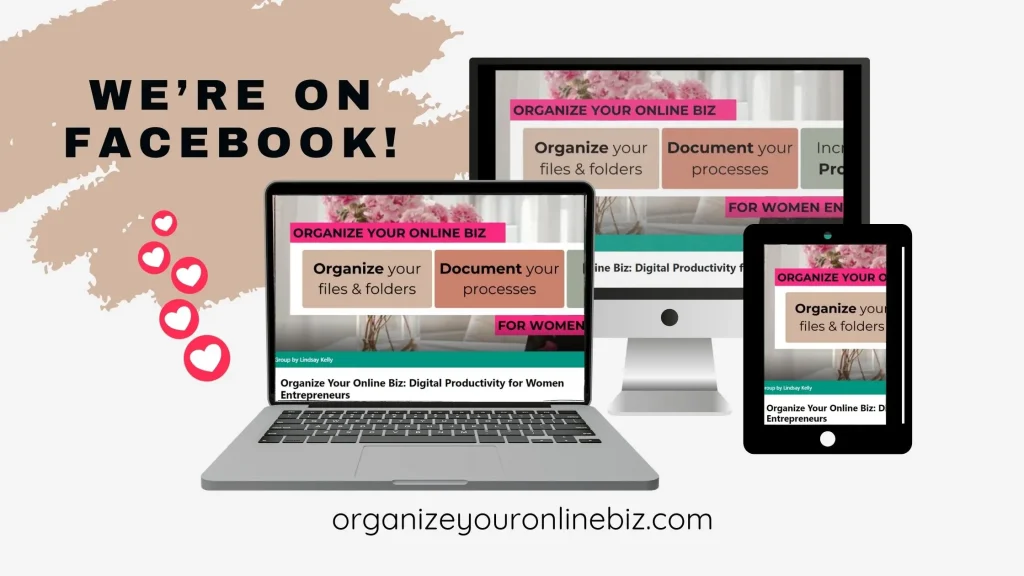
The main thing I want you to take away from this post about formulas is to keep them simple. Complicated formulas will break over time, or at least that has been my experience. So if the formulas I mention make your
eyes narrow in the “what kind of nonsense is she spouting” – ignore it. You don't NEED formulas so don't use them. 😊
Sharing and Collaborating
Collaboration can turn a good tracker into a great one. Google Sheets makes it easy to share your masterpiece with others. Hit the “Share” button and input the emails of your team members. Determine their access level: Can they edit or just view?
Collaborative features mean everyone stays in sync, no matter where they are. It’s like having a virtual meeting room that draws your team together, fostering real-time updates and feedback.
If you're interested in enhancing your organizational strategy even further, consider exploring the Second Brain Builder Challenge. It’s a workshop designed to elevate your productivity game, specifically using tools like Google Sheet.S
Tips for Maintaining Your Blog Post Tracker
In order for your Blog Post Tracker to be useful, you must maintain and continually update it. Here are some ways to ensure that you get the most out of your Google Sheets tracker.
Regular Updates and Reviews
Set a weekly or bi-weekly date with your tracker to ensure it reflects your current and future plans. Think of it as a routine check-up that keeps your blogging journey healthy and hassle-free.
Regular reviews also prevent the snowball effect of neglected updates. You catch potential issues early, avoiding last-minute scrambles. Consider setting reminders in your calendar or task manager, like Sunsama, to keep this activity part of your routine.
Leveraging Templates
By using templates, you reduce time spent on formatting and can focus on creating stellar content. You can find Google Sheets templates for just about anything – blogging, finance, family games, kids reading book counters, weight loss, etc. It's so versatile!
Why reinvent the wheel when you can grab a template and start right away? You can also create your own template which allows you creative control and tracks exactly what you want. Templates can also be customized to fit your needs if you're familiar with Google Sheets enough to modify templates.
Integrating with Other Tools
Integrating your blog post tracker with other tools amplifies its power, making tracking comprehensive and cohesive. Connect with platforms like Google Calendar for scheduling or project management tools like Sunsama for task alignment.
With regular updates, the magic of templates, and strategic integrations, you’re paving the way for a streamlined, successful blogging journey.
Get Your Google Sheets Blog Post Tracker
With a Google Sheets Blog Post Tracker, you gain a clear overview of titles, dates, and SEO elements, ensuring every post aligns perfectly with your strategy. Think of it as your digital assistant, ready to declutter your blogging process and boost productivity.
Now’s the time to take action. Create your own tracker to streamline your workflow and keep your creative juices flowing. You'll not only gain control of your content calendar but also free up mental space for innovation.
If you need guidance on incorporating organizational strategies, explore the Blog Post SOPs for more comprehensive tips.
Are you looking to purchase a template? This template is scheduled to be added to the Efficient Biz Builder (EBB)
For more insights and practical templates that cater to online content creators, you might want to explore Google Sheets for Online Content Creators, which offers a suite of tools to help keep things simple and efficient.

Hi, I'm Lindsay!
A blogger dedicated to empowering women entrepreneurs in the online business world. With over 15 years of experience in process documentation and SOP creation, I specialize in streamlining workflows, organizing workspaces, and optimizing digital tools for maximum efficiency. Join me as we transform your business operations with practical insights and budget-friendly solutions.






