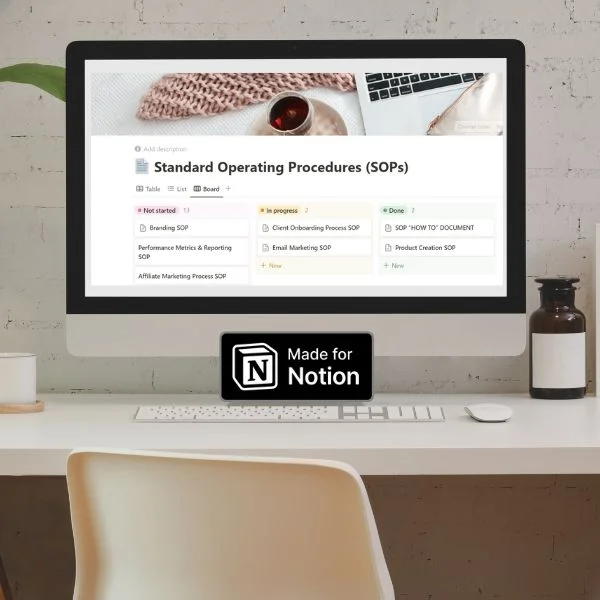The Eisenhower Method: What Is It & 9 Reasons Why You Should Use For Time Management
I think I can speak for just about everyone with this scenario. You wake up in the morning, pumped to start your day. Your mind is whirling because you have got so many things to do! Solution? You're going make a to-do list. Great idea!
You sit down with a coffee and start writing. And writing. And writing. And the more you write, the less enthusiastic you get. Boy there's a lot to do, hey? Which task should you do first? Panic starts to set in. You're not so pumped anymore. The downward spiral begins.
Girl, I've been there. And I've also walked away from the table, coffee in hand, plopped my butt on the couch and turned on Netflix and said “screw it” and accomplished nothing from my list. And hey, some days you can do that it's perfectly fine, but you can't do that everyday.
You need a way to easily prioritize your to-do list. Enter the Eisenhower Method.
What Is the Eisenhower Matrix?
The Eisenhower Method, also known as the Eisenhower Matrix or Eisenhower Box, is a time management tool that helps individuals prioritize tasks based on their urgency and importance. This method was developed by the 34th President of the United States (and a 5-star General during WWII), Dwight D. Eisenhower.
The matrix, or box, is divided into four quadrants important and not important running down the vertical axis and urgent and not urgent running across the horizontal axis.
When you read the term “important” think of it this way: Important to your goals and/or important that you do the task (your skill set required). In some cases you may feel that a task is important for your goals, but it may not be important that YOU do it. I'll explain this more in a minute.

Quadrant 1: DO (Urgent and Important)
These are your do now tasks. They require immediate attention and are critical for your long term goals. They typically will have deadlines and/or consequences and require your specific skill set to complete.
Example: If you have a membership and your monthly deliverable is a training video and it's nearly the end of the month.
Quadrant 2: DECIDE (Important but Not Urgent)
These are the tasks that you can schedule for later, after you finish the “do now” tasks. They are still important to your long term goals and require your skillset, but they do not need to be completed right away.
Example: Completing the course you signed up for that is related to your area of expertise and something you plan to use in your business.
Quadrant 3: DELEGATE (Urgent but Not Important)
These are the tasks that you can delegate, if you have a team. They must be done right away, but they don't really help your long term goals and/or they don't require you skillset (hence why they can be delegated to others).
Example: Responding to emails from your memberships regarding technical issues with logging in, or where to find something or final touches to a blog post like images, alt text, etc.
Now you're thinking to yourself: “Ya, but Lindsay, I'm an entrepreneur, I don't have a team I can delegate to.” Fair enough, neither do I, but I'm leading up to a big point there…
These are the tasks that you can hire a virtual assistant for! If you are in a financial position to hire a virtual assistant (this group is full of people who are VA's), these are the perfect tasks for that! Pinterest management, email management, Facebook assistant, publishing the blog posts that you wrote (aka adding images, alt text, etc.).
If this is a task that you normally would do (let's saying adding images, alt text, etc.) and you're going to start hiring this task out. Make sure you have standard operating procedures (SOPs) in place! This is going to save you a ton of time in terms of getting your VA up and running. You'll thank me later!

Create your Blog Post SOP easily with this template that is pre-filled out with common blogging steps!
Get it for FREE!
If you can not hire these tasks out, you will need to move them to another quadrant. They will either need to get done by you (Quadrant 1 or 2), or they don't get done at all and the task is eliminated (Quadrant 4).
Quadrant 4: ELIMINATE (Neither Urgent nor Important)
These activities offer little to no value and typically serve as distractions. These are also what I refer to as “busy work”. These tasks make you feel busy because you're doing something, but you're accomplishing nothing.
Example: Excessive social media browsing that is not for the purpose of building traffic or irrelevant email chains. Changing your branding colours, fonts, etc. for the 3rd time in a month. A lot of times these are the pretty things that make us happy temporarily (read dopamine hit), but don't move the needle of our business.
Why You Should Use the Eisenhower Method for Time Management
1. Clear Prioritization
The Eisenhower Matrix helps you visually distinguish between tasks that are important, urgent, both, or neither. This clarity enables you to focus on what truly matters and avoid wasting time on less critical activities.
2. Stress Reduction
By organizing tasks into categories, the method can reduce anxiety and stress (overwhelm) associated with a heavy workload. Knowing that you have a plan to tackle both urgent and important tasks can provide a sense of control and peace of mind.

3. Increases Productivity
The Eisenhower Matrix is great for increased productivity which is one of the main strategies of organizing your online business.
Focusing on important tasks that contribute to your long-term goals, means you're likely to see more significant progress in your work or personal life, leading to increased productivity.
4. Enhances Decision Making
The method forces you to make conscious decisions about the importance and urgency of each task, enhancing your decision-making skills over time. This can lead to better management of your duties and responsibilities.
5. Time Efficiency
It helps you identify and eliminate tasks that do not need your immediate attention or can be delegated to others, thus saving you time and allowing you to invest it in tasks that offer greater returns.
6. Flexibility
The Eisenhower Matrix is adaptable to various settings, like your personal life, academic life, or for your business. It can be used for daily tasks, project management, or strategic planning, making it a versatile tool.
7. Improved Work-Life Balance
By identifying tasks that can be delegated or postponed, you can ensure that you're not spending too much time on work (especially tasks that aren't moving the needle of your business) at the expense of your personal life, contributing to a better work-life balance.

8. Goal Alignment
It encourages you to regularly consider how each task aligns with your broader goals, ensuring that you're consistently working towards your long-term objectives.
9. Simplicity
The Eisenhower Matrix is straightforward and easy to implement, which makes it accessible to anyone, regardless of their familiarity with time management principles.
How to Implement the Eisenhower Method
So you're sold, right? You know what the Eisenhower Matrix is, you know the benefits of using it, now how do you implement it. Read on, my friend.
List All Tasks
Write down all everyone you need to do, big or small, personal or professional. In fact, it's probably easier just to plan for a brain dump.

Categorize Each Task
Assign each task first as personal or business. I'm going to focus on the business ones, but you can apply the same theory below to your personal tasks.
Now categorize each business task into the four quadrants. DO NOT put them all into one quadrant, in fact, try to keep each quadrant at 10 or less tasks each otherwise it's just a single to-do list written in a box. That's not useful at all.
Prioritize and Schedule
Focus on completing Quadrant I tasks first, as they are both urgent and important. Next, schedule time for Quadrant II tasks, which are crucial for long-term success.
This is the perfect time to use the Pomodoro Method to focus on each task! You can easily create a Notion Pomodoro Timer or grab my free one below.
Delegate or Re-categorize
If you can, hire out for your Quadrant 3 tasks, or re-categorize them if delegation is not an option.
Eliminate Distractions
Scrap all your Quadrant 4 tasks. That's close out of Canva, Lindsay. Yes I'm talk to myself. The whole rebranding colours and stuff, that's me. I'm the problem, it's me! 😉
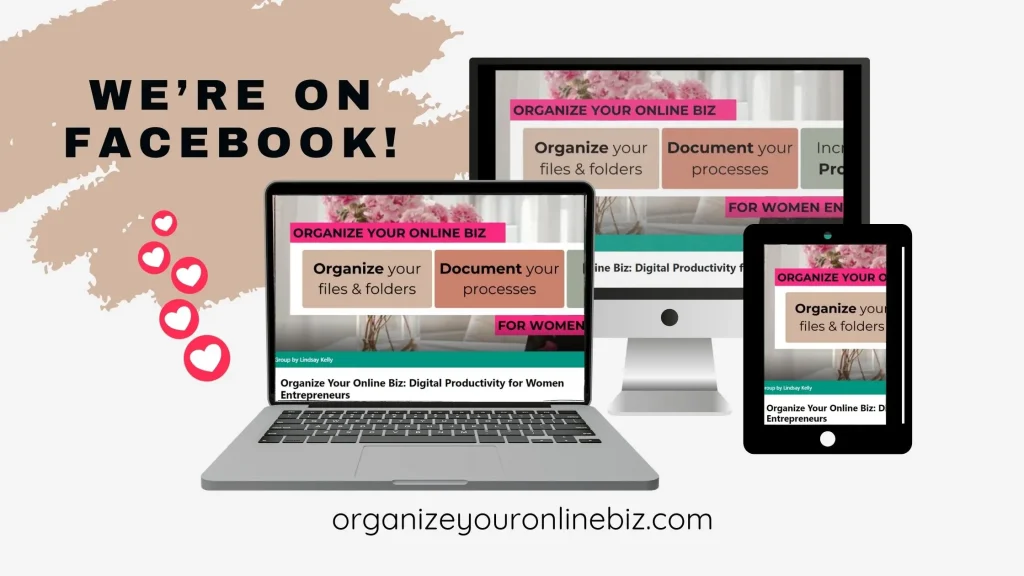
Final Thoughts
The Eisenhower Method is one that I highly recommend. Because it forces you to align your tasks directly with your goals, it's helps to eliminate those things that feel fun or shiny (don't get me wrong, I LOVE shiny things), but they don't do much to progress your business, causing you to be less efficient either at the cost of your business goals or work-life balance.
Your next step is to, sit down and work through the implementation steps and spend 5 whole days using this method to really get a feel for it. Also, join the Facebook Group where women just like you, are going through the same process.
Also, check out my 15 time management or task prioritization techniques for different options to try.
If This Post Helped You In Any Way, Please Pin One Of These Images Below!
It helps my blog enormously. Thank you!
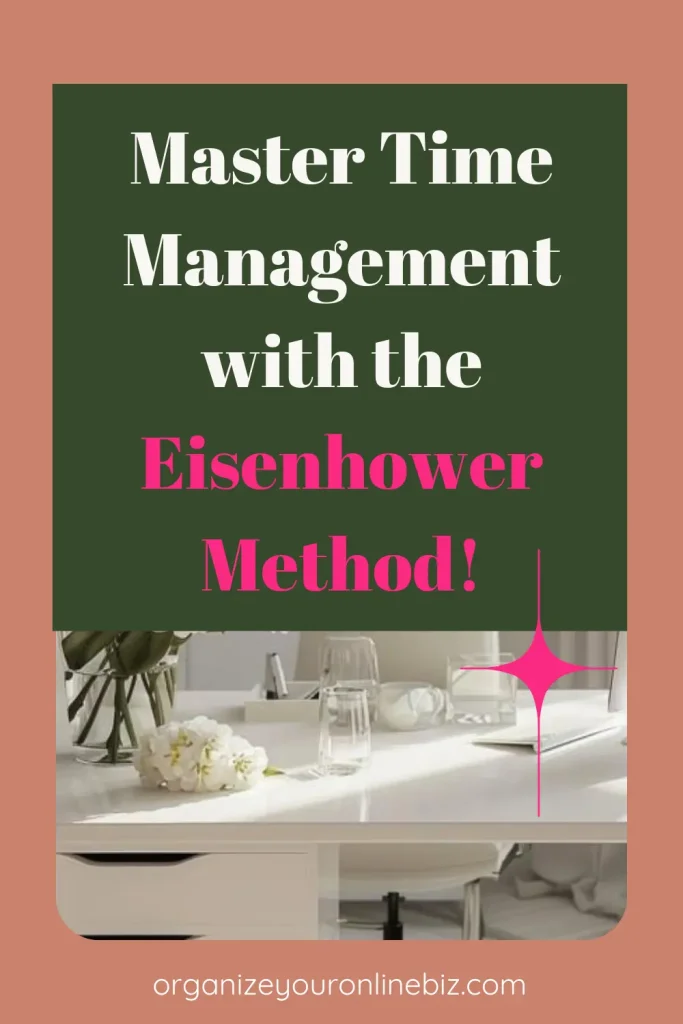
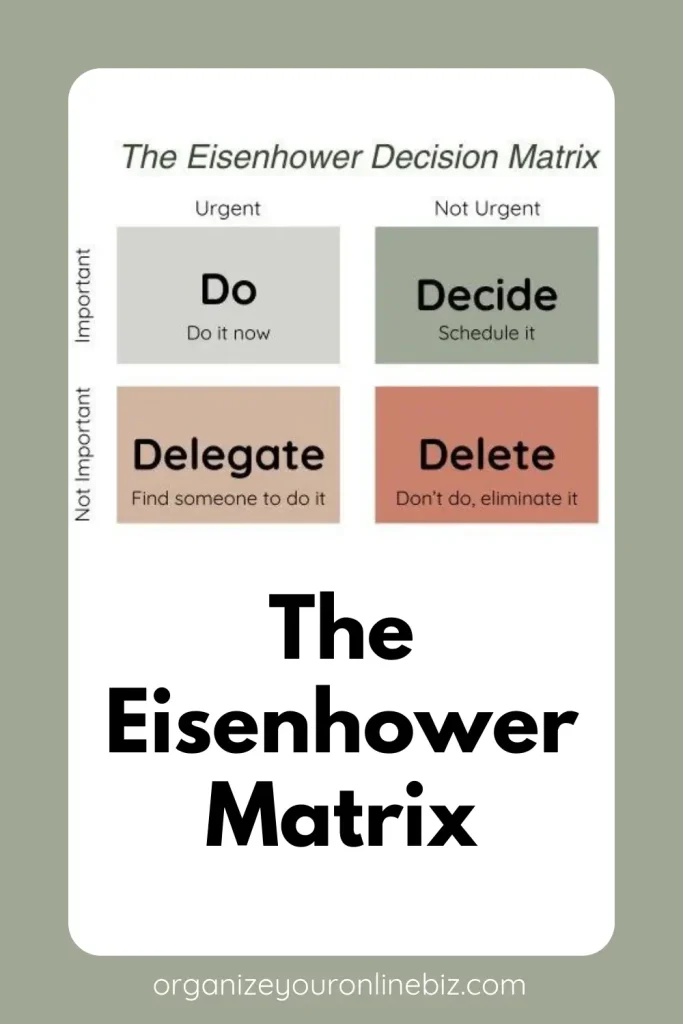
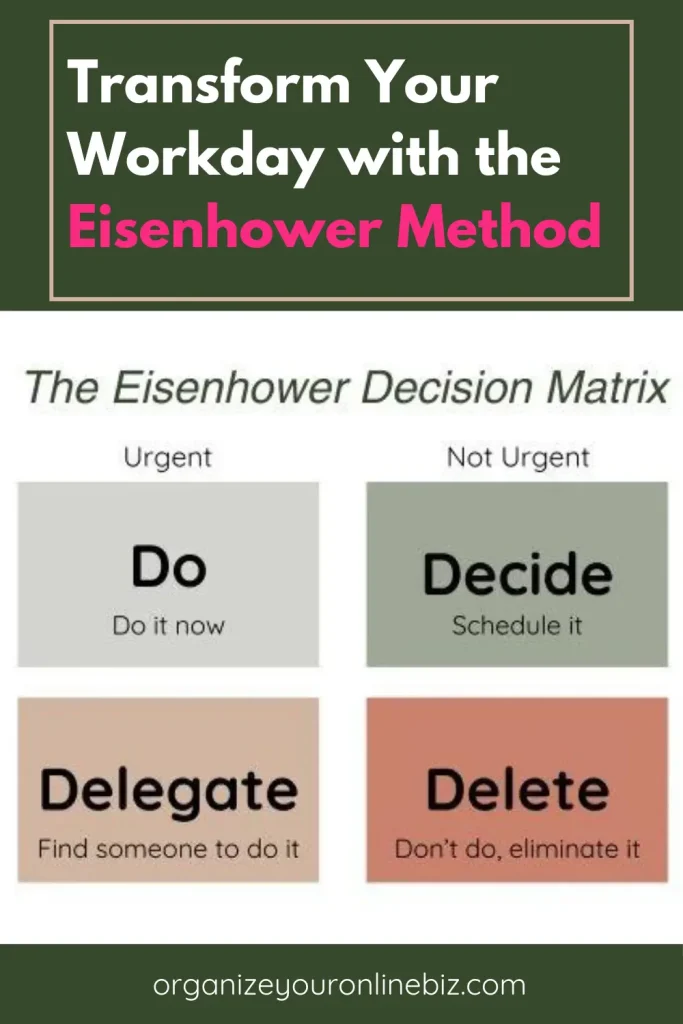

Hi, I'm Lindsay!
A blogger dedicated to empowering women entrepreneurs in the online business world. With over 15 years of experience in process documentation and SOP creation, I specialize in streamlining workflows, organizing workspaces, and optimizing digital tools for maximum efficiency. Join me as we transform your business operations with practical insights and budget-friendly solutions.