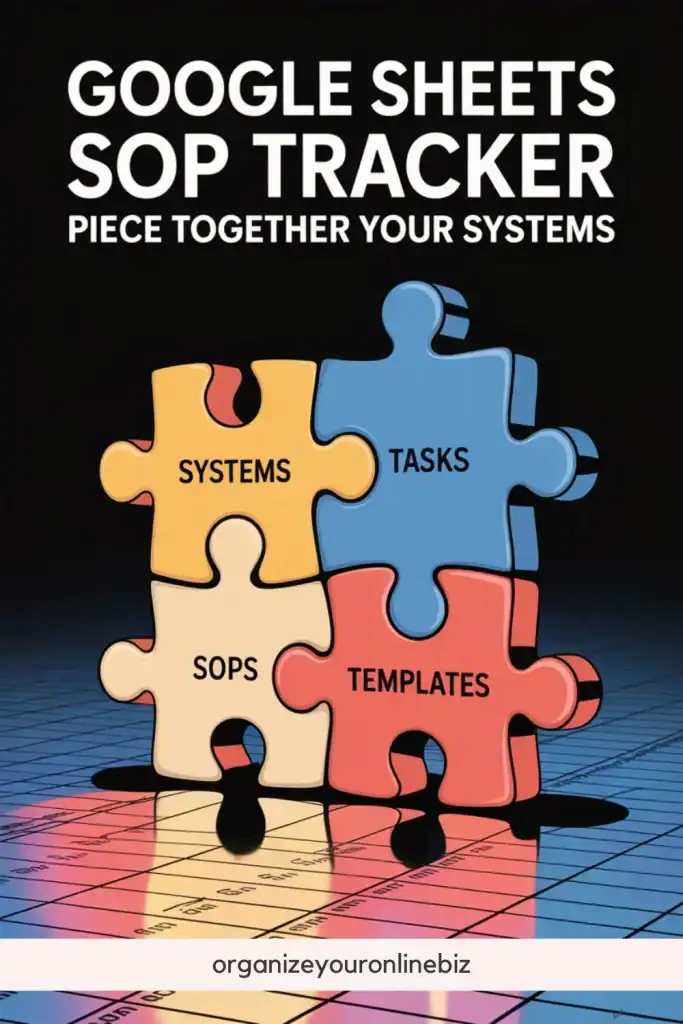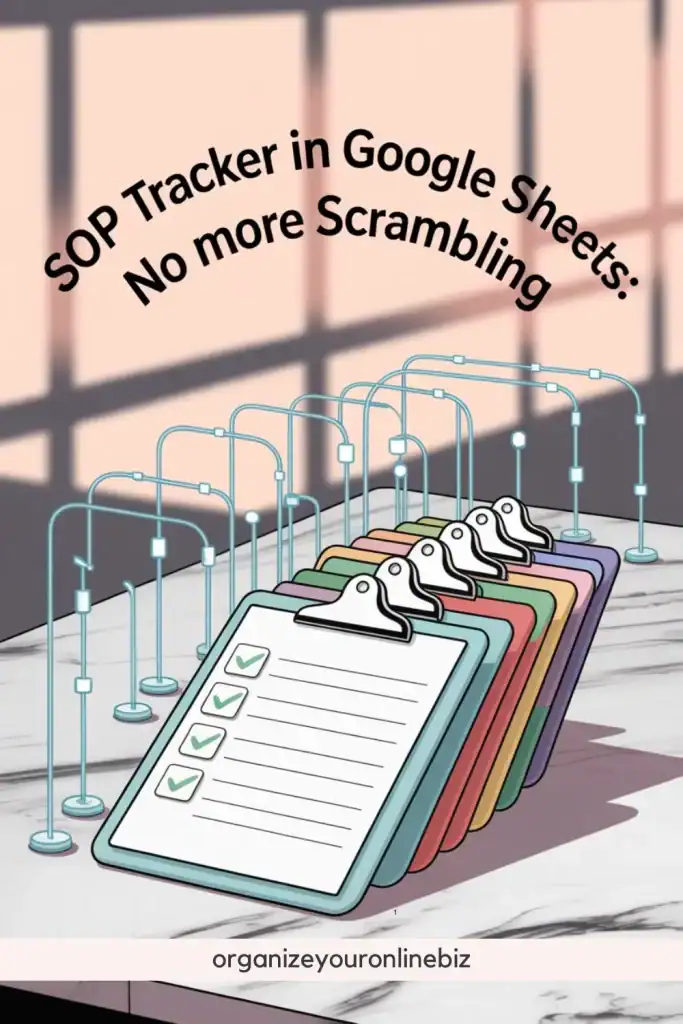Google Sheets SOP Tracker: Stay On Top of Your Systems Without the Stress
A Google Sheets SOP Tracker keeps all your standard operating procedures (or SOPs) organized in one simple place so you don’t waste time reinventing the wheel. If you’re managing an online business, especially as a solopreneur or small team, this tracker helps reduce confusion, save time, and stay consistent with your systems.
You don’t need more software or another fancy app to track your SOPs, in fact a Google Sheets spreadsheet is the perfect way to track this.
What Is a Google Sheets SOP Tracker?
An SOP Tracker is a spreadsheet where you keep a running list of all your documented procedures – also known as standard operating procedures or SOPs for short. It usually includes links to each SOP, the category it falls under, who’s responsible for it, and when it was last updated. This makes your business systems easy to manage, update, and share.
A Google Sheets SOP Tracker takes that idea and makes it accessible anywhere. You don’t need to worry about where the latest version is or who has access, it’s all right there in the cloud, and you can link it up with your other Google Sheets like your blog post tracker, product tracker, or email marketing tracker, or one of these 25 business spreadsheets you should have.

Why You Need One (Yes, Even if You're a Team of One)
You already have systems, even if they’re mostly in your head or scribbled on sticky notes. But here’s the problem: you forget, skip steps, or spend more time remembering than doing. And if you ever want to hire help or take a vacation, you’re stuck trying to explain things on the fly.
A Google Sheets SOP Tracker keeps you organized in a way that’s easy to maintain:
- You’ll know exactly where every SOP is stored
- You’ll keep your systems up to date
- You’ll spot gaps in your documentation
- You can share procedures quickly with a VA or collaborator
- You can batch updates all in one place
And honestly, it just feels good to have everything documented and accessible without digging through random folders.
If you're looking for a quick win when it comes to business organization, this is one of those! I would say it's #2 behind creating a Business Dashboard/Second Brain.

Create your Blog Post SOP easily with this template that is pre-filled out with common blogging steps!
Get it for FREE!
What to Include in Your Google Sheets SOP Tracker
Here are the key columns you’ll want to include when building your SOP tracker:
SOP Name
Give each procedure a short but clear name. Think “Client Onboarding,” “Blog Post Workflow,” or “Instagram Reels Posting.”
Category or Department
Group your SOPs into major business areas like:
- Content Creation
- Marketing
- Admin/Operations
- Customer Service
- Finance
- Tech/Website
This makes sorting and filtering much easier.
Link to SOP Document
This is where you drop the link to your Google Doc (or Notion page, PDF, etc.). You can store SOPs wherever you want, just make sure the link works and access is set properly.
Status
Keep track of which SOPs are:
- Drafted
- In Review
- Finalized
- Needs Update
This helps you prioritize what needs attention next.

Owner
If you're working with a team, assign an owner to each SOP. If you’re solo, you can still use this column to show who it applies to (you, a VA, a designer, etc.).
Last Updated
Add a date so you know when the SOP was last reviewed or edited. You might even color-code anything older than 6–12 months to remind yourself it may need a refresh.
Notes
Use this for quick reminders like “Needs screenshots” or “New automation coming soon.”
How to Use Your SOP Tracker in Daily and Weekly Workflows
A tracker isn’t just a checklist—it should be part of your routine. Here are a few ways to keep it active:
Link It from Your Second Brain
If you’re already using a Google Sheets Second Brain to organize your business, link your SOP Tracker from there so it's easy to find. You can even link to individual SOPs across your templates.
I highly recommend creating a Second Brain. As I noted above, this is a quick win that will start saving you time (and money) right away. You can learn how to make one in my $9/month EBB membership or I have made the Business Dashboard / Second Brain Course for sale as a standalone.

Include It in Onboarding
Whenever you bring someone in to help, whether it’s a new hire, a VA, or even short-term support, the first place they should go is your SOP Tracker. It acts as a central hub for how your business operates, giving them clear, step-by-step guidance without needing constant check-ins.
Instead of answering the same questions over and over, you can point them to one organized location that outlines your processes, tools, and workflows. It saves you time and gets them up to speed faster.
Schedule a Monthly or Quarterly Review
Set aside time in your calendar every month or quarter to review your SOP Tracker. This regular check-in helps you keep things up to date by adding new procedures, removing outdated ones, and identifying any gaps in your systems.
It’s an easy way to make sure your operations stay clear, efficient, and ready for anyone who might need to follow them, whether that’s you in the future or someone helping out. A little maintenance goes a long way in keeping your business organized.
Pair It with a Task or Content Tracker
When you're managing blog posts, client work, or email campaigns, make your systems even more useful by linking related SOPs directly to your spreadsheets.
For instance, if you're using a spreadsheet to track your email marketing, include a link to your “How to Batch Email Content” SOP right inside the sheet. That way, everything you need is just a click away, no digging around for instructions. It keeps your workflows streamlined and makes it easier to stay consistent, especially when tasks are repeated or shared with others.
So in short, you SOPs will be linked in your SOP Tracker and the specific spreadsheet you use for that task, like your Google Sheets Email Content Tracker.

Other SOPs You Might Want to Track
You probably already have a few SOPs in mind, but here’s a quick list of ideas to spark inspiration. All of these can live in your tracker:
For a full list of ideas, check out the 15 Must-Have SOPs for Every Online Business post on my site.
And don’t forget, some SOPs are more personal and unique, like how you name your folders, use certain tools, or upload to your membership platform.
Short on time? Do you need help with something now?
Here's 3 CustomGPT prompts that you can use RIGHT NOW!
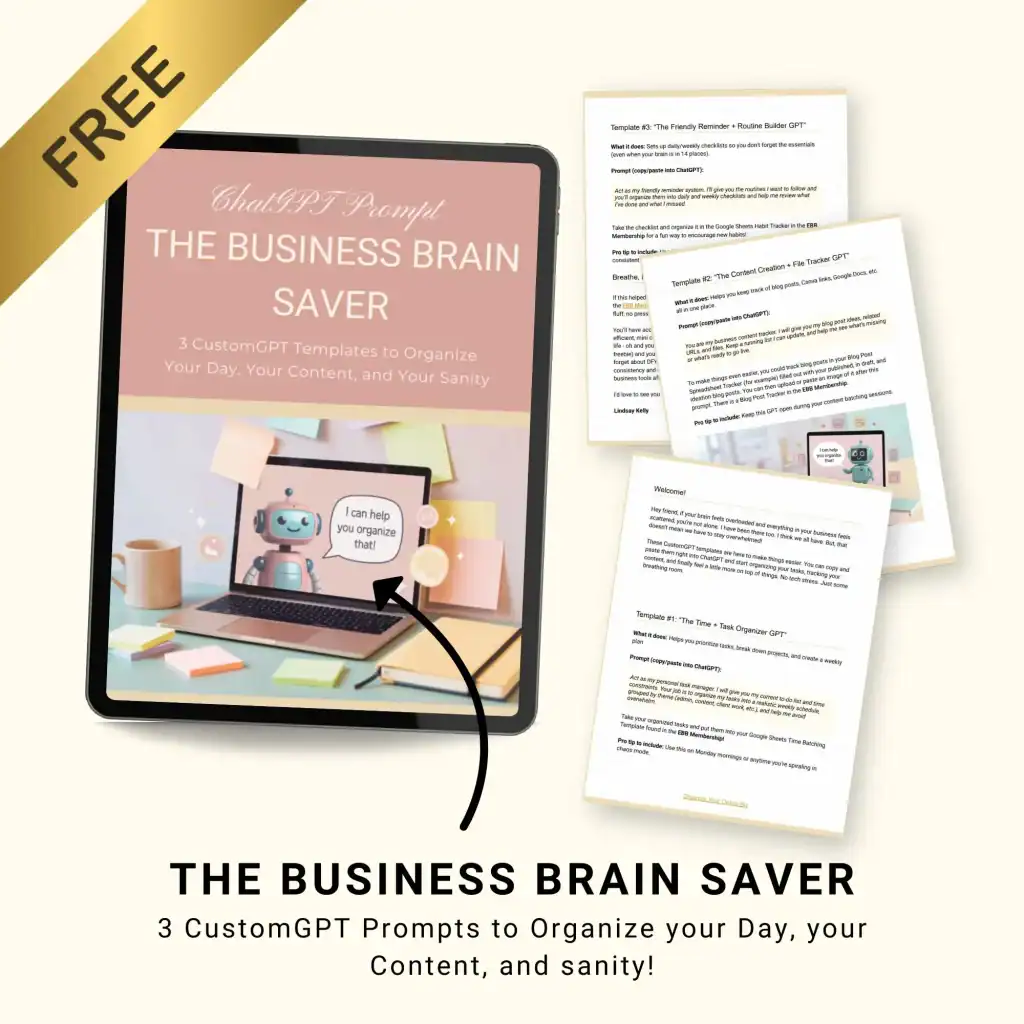
FAQ: Google Sheets SOP Tracker
Do I need a separate SOP tracker if I already have SOPs saved in Google Drive?
Yes, because the tracker tells you where they are and what status they’re in. Google Drive is where they live, but the tracker is how you manage and access them.
Can I use this if I don’t have any SOPs yet?
Absolutely. Use it as a brainstorming list to start documenting your processes one at a time. You can begin by just writing the steps in bullet form, no need to be perfect.
What if some of my SOPs are still in progress?
That’s totally fine! Just mark them as “Draft” or “In Progress” in the status column. The whole point is to have a clear picture of what’s done and what still needs work.
Can I share this with a team or assistant?
Yes, that’s one of the best parts of using Google Sheets. You can share the tracker, assign SOPs, and collaborate right inside the spreadsheet.

Tie It All Together
Using a Google Sheets SOP Tracker is one of the easiest ways to bring structure into your business without adding overwhelm. You don’t need to build a complex system, you just need a single spreadsheet that helps you keep track of the work you’ve already done to build better systems.
If you’re ready to get your business more organized and save time, especially when using PLR spreadsheets or training a VA, the Efficient Biz Builder membership includes a pre-made SOP Tracker that’s ready to customize. It’s perfect for managing all your digital procedures in one clean, simple place.
Don’t let your systems live on scraps of paper or forgotten documents. Grab your SOP Tracker, plug in your procedures, and finally feel on top of your operations.

Hi, I'm Lindsay!
A blogger dedicated to empowering women entrepreneurs in the online business world. With over 15 years of experience in process documentation and SOP creation, I specialize in streamlining workflows, organizing workspaces, and optimizing digital tools for maximum efficiency. Join me as we transform your business operations with practical insights and budget-friendly solutions.
If This Post Helped You In Any Way, Please Pin One Of These Images Below!
It helps my blog enormously. Thank you!