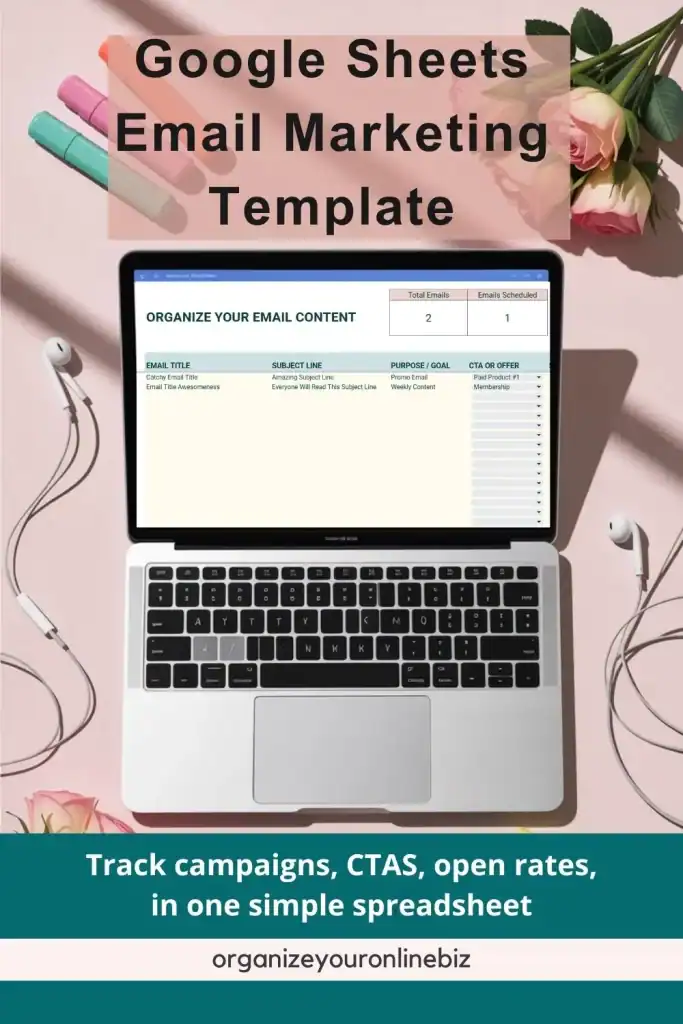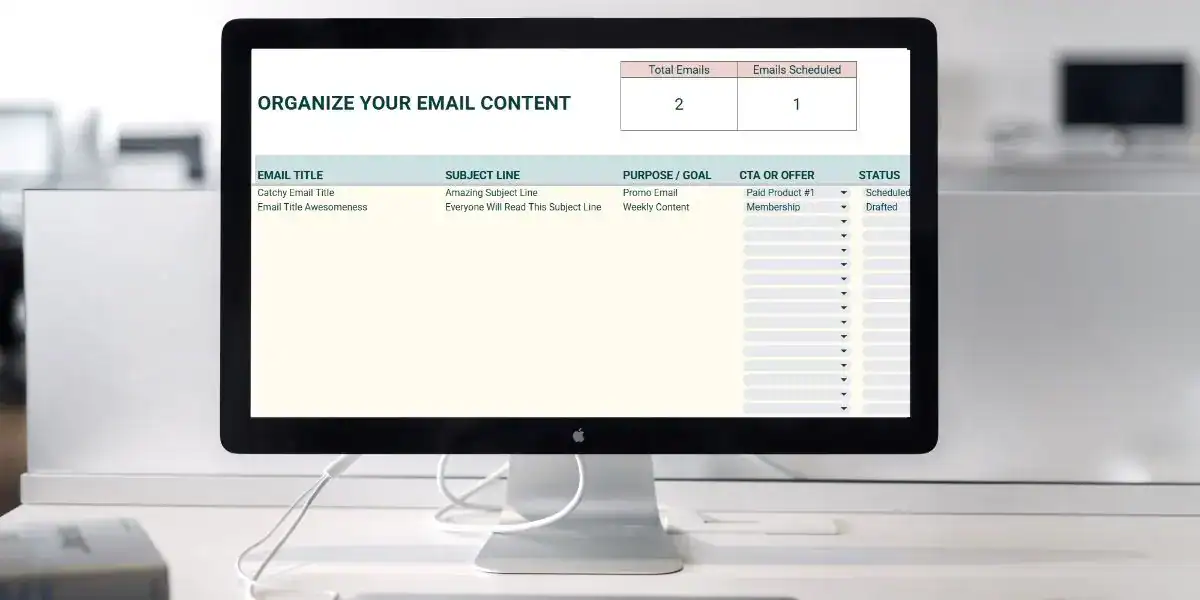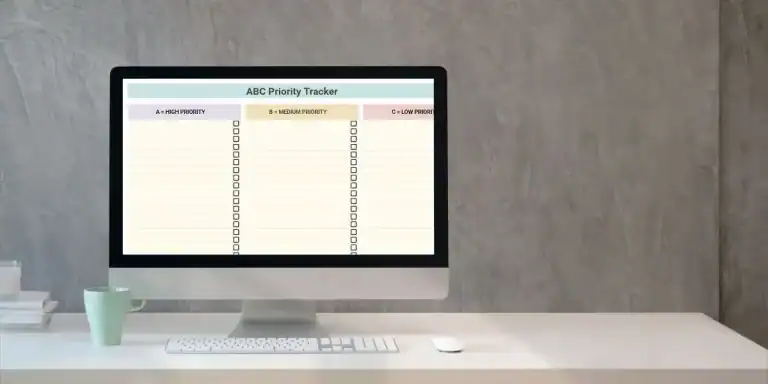Google Sheets Email Marketing Template: Organize and Streamline Your Strategy
If you're managing email marketing for your online business, Google Sheets might just be the easiest and most effective tool you’re not using enough. A solid email marketing strategy relies on consistency, organization, and tracking, and Google Sheets brings all of that into one tidy place. No expensive software, no complicated systems, just one simple, yet powerful spreadsheet.
Table of Contents
Why Use Google Sheets for Tracking Your Email Marketing?
Let’s face it, email marketing can get messy fast. You’ve got lead magnets, weekly emails, nurture sequences, launches, welcome series, and if you’re not keeping track of what’s been sent, to who, and when, with what call to action (CTA), things can fall apart quickly. A Google Sheets email marketing system gives you a bird’s-eye view of all your email campaigns, helping you stay on track, spot gaps, and reuse what’s working.
And the best part? You can customize it completely for your business. And bonus, it's also free! Just sign up for a Gmail account and you have access to all of Google Suite including Google Sheets.
What to Track in a Google Sheets Email Marketing Spreadsheet
Your spreadsheet doesn’t need to be complicated to be effective. These are the 8 things you’ll want to include to keep your email marketing organized, strategic, and easy to manage.

Campaign or Sequence Name
Give every email or group of emails a clear label. This could be something like “Welcome Series,” “Launch Emails for Digital Planner,” or “Black Friday Promo 2025.”
When your email marketing grows, this column helps you sort and filter through past campaigns without having to open each email to see what it was about. You’ll also get a big-picture view of how often you’re emailing and what themes you’ve already covered.
Email Titles or Subjects
Keep track of every subject line you send (or plan to send). If you A/B test subject lines, this is a great place to list both variations and which one performed better. It also comes in handy when you want to reuse or tweak a past email; no need to dig through your email service provider to find it.
Target Audience or Segment
Be specific about who each email is for. Was it sent to your full list? Only buyers? People who opted in for a certain freebie? This is important for list health and email performance.
The more you segment, the more targeted your messages can be. If you’re using a tool like Subtrio (this is an affiliate link), which I love because it’s super affordable and handles everything, you can mirror your segments in this column using tags so everything stays consistent.
The Brain Dump Tracker: Dump your thoughts, let Google Sheets sort them out.

Date Sent or Scheduled
Add a simple column for the date each email was sent or when it's scheduled to go out. It helps you spot gaps where you haven’t emailed in a while and also gives you an easy way to check how close together you’re sending messages.
This is also perfect for batching (aka doing a whole bunch of work now and scheduling it out so yo don't have have to later). I like to schedule about 6 weeks of emails. I will usually go in once a week and add to each email anything promotions or challenges or time sensitive things at the bottom of each email, but the basic outline is done and ready to go.
Tracking this information means you’ll start to see patterns like how long your launches run, when your audience is most active, and when your inbox tends to get quiet.
Purpose or Goal of the Email
Every email should have a goal. Are you trying to educate, build trust, drive traffic, or make a sale?
Writing down the intention behind the email helps you evaluate if it’s doing its job. It also makes it easier to plan your content mix so you’re not only selling or only sending tips—you’re striking a healthy balance.
Call-to-Action (CTA)
What did you ask your readers to do? This could be “click here to buy,” “read the latest blog post,” “reply and let me know,” or “download your free checklist.”
If your email includes more than one CTA, just note the primary one you want to track. Having this info in front of you also helps you test what kind of call-to-actions work best with your list.
This information is also your direct link to your purpose/goal. If your purpose or goal is being accomplished. If your goal is to drive traffic to your site and you linked to a blog post, then perfect!

Performance Metrics
This is where the data lives. Add columns for open rates, click-through rates, unsubscribe counts, replies, and even revenue if applicable. You can use simple conditional formatting to flag high-performing emails so you can duplicate the structure in future campaigns.
Here is where you determine if your CTA for your purpose was successful. Using the example above with the goal being to drive traffic using a blog post, if you had a 0.5% click rate? You likely need to spend more time tweaking your emails to entice people to click. This part is not my wheelhouse, I can organize your emails, but I'm not going to teach you how to craft the perfect email, but Liz Wilcox, the Queen of Email, can.
Notes
This is your email marketing brain dump. Add anything you want to remember; why you think the email performed well (or didn’t), special formatting you tried, last-minute issues that came up, or follow-up ideas for later.
It doesn’t have to be formal. Even quick thoughts like “Subscribers loved the freebie,” or “Lots of replies, maybe do a version of this again next quarter” will help you improve over time.
Connect It with Your Email Marketing SOP
If you've followed me long enough, you probably already have an Email Marketing SOP or at least a rough workflow. Your spreadsheet should be a companion to that SOP. Every task in your SOP; like content planning, segmentation, scheduling, and testing, can have a line in your tracker.
And if you don’t have a standard operating procedures (SOPs) yet, it’s time to set one up. It helps you systematize every step of your email strategy so you don’t have to remember how to do it each time.
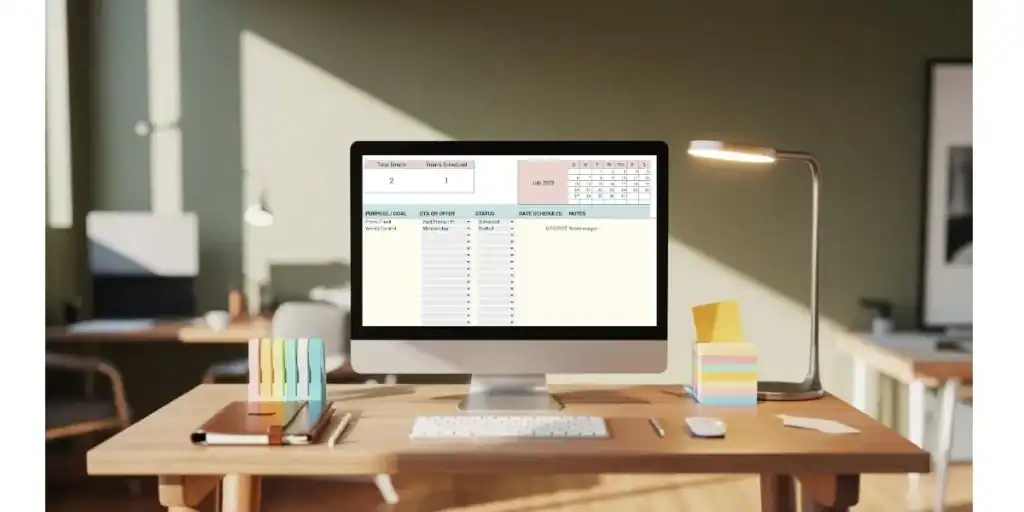
Benefits of Using Google Sheets for Email Marketing
You’ll Stay Organized
Instead of digging through your email service provider trying to figure out what you sent last week, or whether you already emailed about that freebie, you’ll have everything right in front of you. Campaign names, subject lines, send dates, audience segments, goals, performance, it’s all in one place.
This is especially helpful when you're juggling multiple sequences, welcome flows, and promos. You don’t need to guess what’s next or worry that you forgot to follow up. You can see your whole strategy at a glance.
It’s Easy to Share
If you’ve ever tried to delegate email writing or bring on a virtual assistant to help with your list, you already know how much back-and-forth that can involve. When your entire email marketing plan lives in a Google Sheet, it’s easy to give someone access and let them plug in their part.
Your copywriter can see what topic they’re writing, your assistant can update metrics, and you can pop in with notes whenever needed. Everyone’s working off the same sheet, in real time, without flooding your inbox.
You’ll Improve Your Emails Over Time
One of the biggest mistakes in email marketing is sending something, moving on, and never looking back. The gold is in the review. When you track your open rates, click-through rates, and responses over time, you start to see what subject lines your audience actually opens, what links they click, and what calls-to-action they ignore.
That insight lets you improve with every email you send, without guessing. Even tiny changes, like tweaking a headline or adjusting the time you send, can make a big difference once you're tracking the results.

You Can Repurpose Faster
Reinventing the wheel every week is exhausting. When you can scroll through your past emails and see which ones performed well, you can quickly grab that content, refresh it, and send it to a new audience segment or plug it into a new launch. You’ll always have a library of proven content to pull from, without needing to dig through your email platform or try to remember which newsletter got the most replies. It’s all there and ready to reuse.
No Learning Curve
One of the best parts? You don’t need to master a new platform or pay for a complex CRM system just to organize your email plan. If you can open a spreadsheet and type into a cell, you’re already good to go. And if you can't, well you're in the right place, because I can help you.
Google Sheets is easy in comparison to some of these monster platforms, free, and flexible. You can customize your email tracker to work exactly how you want and you can update it at any time. No subscriptions, no steep learning curve, and no expensive software getting in your way.
Tips for Setting Up Your Spreadsheet
- Color-code by campaign type to easily scan your list. Using a pull-down list for this is easy to set up and will work amazing!
- Use filters so you can sort by date, sequence, or performance.
- Link directly to your email drafts (whether they’re in Google Docs or inside your ESP).
- Add columns for repurposing ideas, so you can re-use high performers on social media or in new sequences.
- Include a testing log, if you A/B test subject lines or CTAs.
Not sure what kind of spreadsheet you might need? Check out this Google Sheets Template Suggestions
Combine It with Other Google Sheets Templates
If you’re already using a Second Brain Spreadsheet, make sure your email tracker is linked in there too. Check out these other 25 Google Sheet Business Templates that I suggest you set up for organizing your business.
All your systems should work together, not as separate pieces. The more places you can link to your spreadsheet versus retyping this information, the easier organizing your business becomes and the fewer mistakes you'll make.
FAQs about Google Sheets Email Marketing
What’s the best way to get started?
Start with a simple spreadsheet. Just open Google Sheets and create columns for campaign name, date, subject line, and audience. Add more as you need them. Or join the EBB membership where there is one already created for you.
Do I need to track every single email I send?
Not necessarily, but tracking sequences, launches, and your regular newsletters will give you great insight. If it’s part of your strategy, track it.
Can I use Google Sheets with my email marketing platform?
Yes! While you can’t directly integrate Google Sheets with most ESPs, you can manually track performance. Some platforms let you export data that you can paste into your sheet.
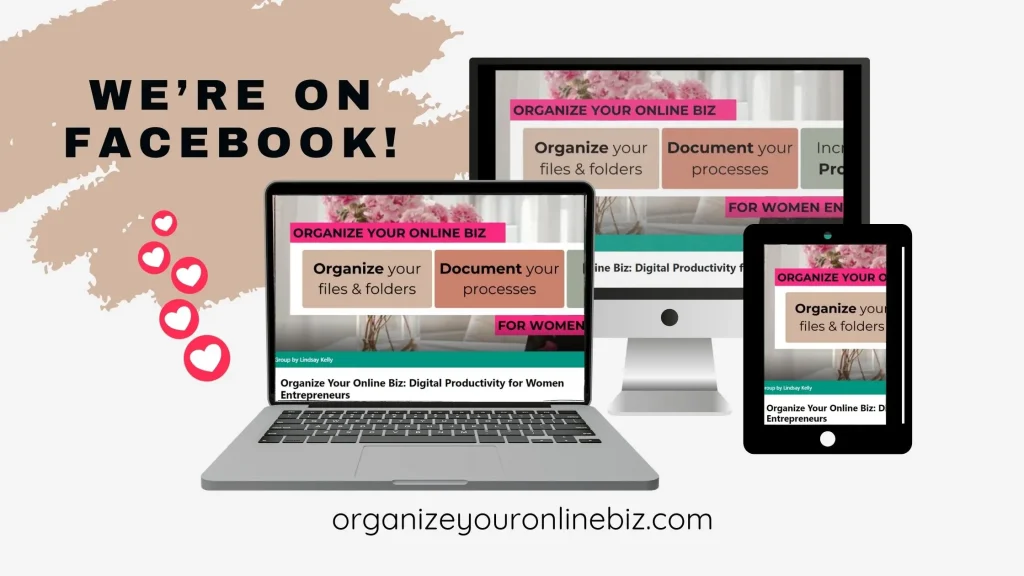
What about automations and sequences?
Create a separate tab for automated sequences. List each email in the flow, the timing, the trigger, and the results. This helps you maintain and improve them over time.
Email Marketing Doesn’t Have to Be Overwhelming
With a Google Sheets Email Marketing Tracker in place, things just start to click. You’re no longer guessing what you sent or scrambling to write something last minute. Your strategy becomes visible, your wins become repeatable, and your email list starts to actually work for you.
And if you want a head start? My Efficient Biz Builder Membership includes a pre-designed Email Marketing Tracker template, plus the SOP to go with it. You’ll be able to plug your strategy into place in less than an hour and get back to actually sending emails that connect and convert.
Because when your business is organized, everything feels easier.

Hi, I'm Lindsay!
A blogger dedicated to empowering women entrepreneurs in the online business world. With over 15 years of experience in process documentation and SOP creation, I specialize in streamlining workflows, organizing workspaces, and optimizing digital tools for maximum efficiency. Join me as we transform your business operations with practical insights and budget-friendly solutions.
If This Post Helped You In Any Way, Please Pin One Of These Images Below!
It helps my blog enormously. Thank you!