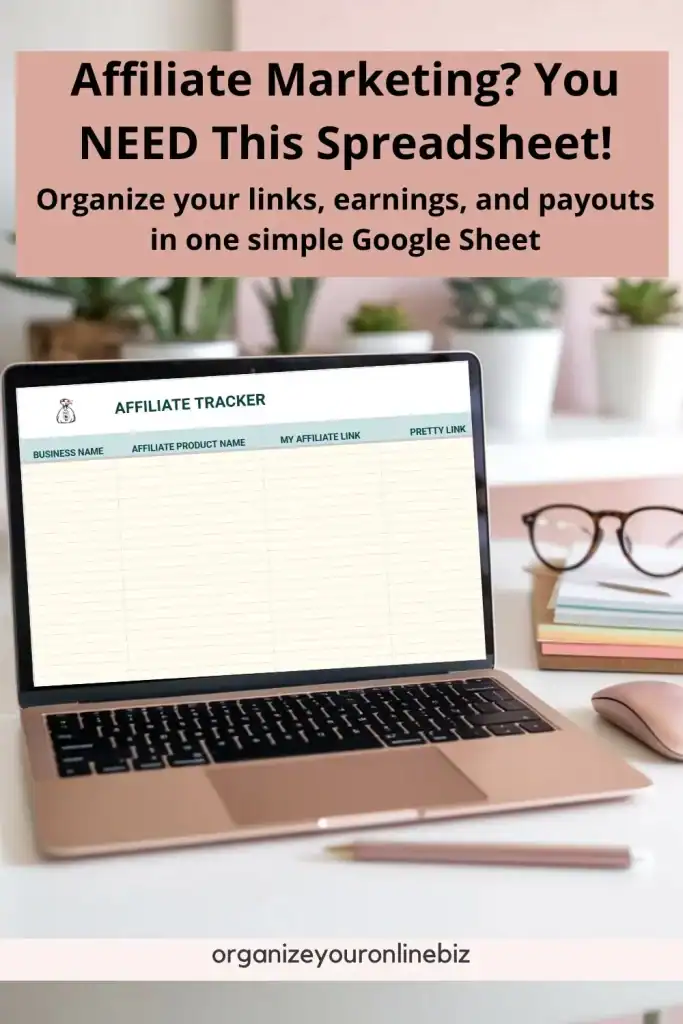Google Sheets Affiliate Tracker: Keep Your Earnings Organized and On Track
If you promote affiliate products in your business, a Google Sheets Affiliate Tracker can become one of your most essential tools. It keeps your affiliate links, partner info, payouts, and performance data all in one spot so you never lose track of who’s paying you, when, or how well a program is performing. If you’re just starting out with affiliate marketing or already managing dozens of links across your content, using a spreadsheet brings immediate clarity and helps you stay on top of your earnings.
Why You Need a Google Sheets Affiliate Tracker
Affiliate marketing seems simple; you sign up, get a link, and earn commissions. But when you’re juggling multiple affiliate programs, platforms, and content types, it adds up fast. That’s where a dedicated tracker comes in.
With a Google Sheets affiliate tracker, you can:
- Store every affiliate link and program detail in one place
- Track your clicks, conversions, and commissions
- See which products or partners are your top earners
- Know when and how you’re getting paid
- Plan content around affiliate promos more strategically
As someone who has recently started to really pay attention my affiliate marketing, I can tell you that being organized and intentional when promoting really makes a difference in my earnings, and also the amount of effort I need to put in.
What to Include in Your Google Sheets Affiliate Tracker
There’s no one-size-fits-all format, but here are a few columns to include when setting up your spreadsheet:

Basic Affiliate Program Info
These are the foundation pieces:
Affiliate Program Name: The company or product name, like mine, Organize Your Online Biz. You can join my affiliate program and earn 40% to 50% on most of my products.
Affiliate Network: Some companies set up their affiliate program through partner type programs. Mine is directly through my own website, but I've seen others that use a separate network like PartnerStack.
Affiliate Manager Contact Info: This is a must! Helpful if something goes sideways, you have questions, etc.
Program URL: Where you log in or find promo tools
Commission Rate: Flat fee or percentage
Cookie Duration: How long your referral lasts
Payment Terms: When and how you get paid
Your Unique Affiliate Link: Turn it into a pretty link, so instead of it being something like www.company-name/aff?3fy4d/your-name, it would like this: www.your-business-name/affiliate-company
UTM or Tracking Code (if used): Helps with analytics. If you're using Pretty Links, you can track your click there.
Content Placement & Strategy
Keeping track of where you’ve used each affiliate link makes it easier to update content, reuse strong performers, and avoid duplicate promotions. You’ll save time and stay more strategic when planning future posts, emails, or social shares.

Blog Posts or Pages Linked: Title and URL
Email Campaigns: If you’ve promoted it to your list. If you have a welcome sequence, knowing that you're advertising a specific affiliate there is handy if you ever need to switch things up quickly. Nothing worse than wanting to remove or change an affiliate and not know where you've used your link.
Side note: this is easily remedied if using Pretty Links because you can just create a redirect for your pretty link and then you don't have to remember anything. This has come in handy more times than I can count!
Social Media Posts: Which platforms and when
Graphics or Swipe Files Available: For easy repurposing
Earnings and Performance
Tracking your affiliate performance helps you understand which programs are actually bringing in money and which ones might need to be reevaluated. When you update this regularly, you can spot trends, make better promo decisions, and stay on top of expected payouts—no more surprises or missed payments.

Things you might want to track:
- Monthly Clicks: Shows how many people are clicking your affiliate links, helping you measure interest and visibility.
- Monthly Sales or Conversions: Tells you how many of those clicks are turning into actual purchases or signups.
- Commission Earned: Tracks the money you're making from each program so you can see what’s bringing in income.
- Payment Date: Keeps you aware of when to expect payouts, so nothing slips through the cracks.
- Total Earned to Date: Gives you a running total of how much you've made overall from each affiliate source.
Notes Section
I add this to pretty much every spreadsheet I create. It's that catch-all stop where you add anything that doesn't fit into your groups above. Leave yourself reminders or tips like:
- Seasonal promo periods
- Bonus structures
- Products that convert better than others
- Whether it’s PLR friendly or not (especially if you resell templates)
Bonus Tips for Using Your Affiliate Tracker Effectively
Link It to Your Second Brain
If you’re already using a Google Sheets Second Brain (or as I prefer to call it, Business Dashboard), make sure to add a link to your Google Sheets Affiliate Tracker inside it, like you do with all your other business spreadsheets. That way, you can easily jump to it when updating content or planning new promos.

Sort by Top Performers
Use filters and conditional formatting to highlight your best-converting programs. That way, when you're creating a new blog post, you know exactly which affiliate links deserve a spotlight.
Review Monthly
Set a recurring task in your planner to check your affiliate tracker once a month. See what’s converting, what’s underperforming, and where you might want to double down.
Combine with Your Blog Post Tracker
If you’ve already got a Google Sheets Blog Post Tracker, cross-reference it with your affiliate tracker. This helps you identify older posts that could use a refresh or a new affiliate link placement.

Link to it in Your SOPs
The easiest way to remember to use this tracker is to link to it in SOPs. For example, if you're using your Email Marketing SOP and you want to grab a link for your next email, linking to your Google Sheets Affiliate Tracker in the SOP makes it easy to pop it open and grab the affiliate link that you're looking for.
Same concept applies to your Blog Post SOP, Product Creation SOP, and others.
Other Ways to Use Your Tracker
This isn’t just for bloggers. You’ll benefit from an affiliate tracker if you:
- Post on Pinterest or Instagram using affiliate links
- Include affiliate recommendations inside digital products
- Mention partners in a course or email sequence
- Run a PLR shop (like mine, my EBB membership includes Google Sheets PLR spreadsheets) and promote related tools like Canva, email platforms, or other digital tools
- Want to monitor how affiliate links perform during a sale or bundle launch
When you're making money from multiple channels, organization isn’t optional. This is the difference between making money and not, literally.

FAQ about Google Sheets Affiliate Tracker
What is a Google Sheets Affiliate Tracker?
It’s a spreadsheet that stores all your affiliate program details, links, earnings, and content placements in one organized place. It helps you stay on top of your income streams.
Is this tracker just for bloggers?
Nope! Anyone who uses affiliate links; course creators, YouTubers, podcasters, PLR sellers, or social media influencers, can benefit from tracking their affiliate partnerships.
How often should I update it?
Ideally, once a week or at least once a month. Regular updates mean you always know what’s converting and what needs attention.
Can I use this tracker for bundles and limited-time promos?
Yes! Add a “Promo End Date” column to track urgency-based affiliate offers and keep your content accurate.
Not sure what type of spreadsheet that you need? Try this!
Keep Earning Without the Chaos
Affiliate income is one of the most powerful ways to generate recurring revenue, especially when paired with content like blog posts, email series, and digital products. But it really only works long term if you’re staying organized.
With a Google Sheets affiliate tracker, you won’t waste time hunting down links or wondering what’s performing. You’ll have a clear picture of what’s worth promoting, and a plan to make it happen. So open up a new tab, create a spreadsheet, and start tracking your affiliates.
If you're like, “I'd like an ‘easy button' on this” and want one created for you. You're in luck. I have one in my membership which is only $9 a month. Not only can you use the Affiliate Tracker (and all the other trackers) for yourself, you can also sell them! Talk about ways to earn!

Hi, I'm Lindsay!
A blogger dedicated to empowering women entrepreneurs in the online business world. With over 15 years of experience in process documentation and SOP creation, I specialize in streamlining workflows, organizing workspaces, and optimizing digital tools for maximum efficiency. Join me as we transform your business operations with practical insights and budget-friendly solutions.
If This Post Helped You In Any Way, Please Pin One Of These Images Below!
It helps my blog enormously. Thank you!