GPT for Business: How You Can Organize Content Creation and Work Smarter
If you’re spinning your wheels trying to keep your business content organized, you’re not alone. It’s easy to feel buried by ideas, posts, edits, and deadlines. That’s where GPT for business comes in. Think of it as your new behind-the-scenes helper that sorts the chaos and keeps things tidy without much fuss.
A GPT is a smart tool that helps you brainstorm, plan, write, and even schedule your content—all in less time than you’d think. Content creators everywhere are already seeing real results: faster drafts, smarter social posts, and even better ways to keep your brand voice crystal clear.
You don’t have to juggle every app or sticky note. A solid GPT setup can help you focus on your message and spend less time scrambling. If you’re ready to get more organized and actually enjoy the creative side of your business again, you’ll want to see exactly how GPT for business can make it happen.
Understanding GPT: The Basics of Generative Pre-trained Transformers
If you’re serious about using a GPT for business, you should have a general idea of what they are. These tools aren’t just smart—they’re trained to help you write, organize, and even create ideas with less hassle. GPTs didn’t appear out of nowhere; they’re the result of years of progress in how computers understand and shape human language. If you’re tired of robotic, cookie-cutter automation, this is where things start to get interesting.
What Is a GPT?
GPT stands for Generative Pre-trained Transformer. At its heart, it’s a computer model that’s read and learned from countless pieces of text. By crunching that mountain of information, it gets good at guessing what you want to say—or what you’re trying to get done. You don’t have to code or explain every detail; a good GPT knows how to fill in the gaps.
For business, this means you can handle things like routine emails, content drafts, brainstorming, summaries, and Q&As much faster than before. You give it a nudge, and it does the heavy typing. The reason people call it “pre-trained” is that these models have already spent months polishing their skills on real-life data before you ever use them. Think of it like hiring an assistant who’s read every style guide and how-to manual out there.
You can dig deeper into how GPT tech works with this in-depth guide from Google: What is GPT and how does it work?.

How GPT Differs from Standard AI Tools
Not all AI tools are equal. Traditional bots and automation tools stick to scripts. They need step-by-step rules and get lost if you ask for something new. GPTs, on the other hand, pick up patterns and context, which helps you skip the back-and-forth and just get what you need.
Here’s a quick list to show how GPTs stand out compared to older tools:
- Flexible responses: GPTs can write, rewrite, and edit in your tone and style, even if you change things on the fly.
- No rigid templates: Old tools fill in blanks; GPTs create new sentences every time, making your work sound fresh.
- Faster brainstorming: You don’t have to provide a dozen prompts—just ask once and get options.
- Better context: GPTs remember earlier instructions within a session. So, if you want your blog post, product description, and email marketing to all match your brand, you can make it happen with one tool.
If your workflow includes content calendars, editing, and team reviews, a GPT can mesh with it all, letting you move from idea to draft to ready-to-publish without jumping between apps. You can check out more about GPT’s strengths compared to other tools at What is GPT? Everything you need to know.
This SOP Sidekick GPT I created for my membership and I'm so excited for it. I have been creating done-for-you SOP templates in the membership, however this allows you to create your own SOP in less than 15 minutes that is already tailored to your process. Not sure what an SOP is, check out my blog post: Workflows Vs SOPs: The Importance in Online Business Operations

Why GPTs Are Game-Changers for Content Creators
Let’s get real—most content creators aren’t looking for another rigid software. You want something that helps you beat deadlines, handles repetitive tasks, and actually fits your style. This is where a GPT for business can help you:
- Come up with ideas fast: Stuck on what to post next? Give the GPT a hint of your niche and it throws back headline ideas, captions, or even whole drafts.
- Draft in your voice: Need an email to sound helpful but still professional? The GPT learns from your old stuff and keeps things consistent.
- Organize the chaos: With a GPT, your scattered notes and outlines turn into smooth, sorted content pipelines, ready for you or your team. This is where I really start to get interested! To ‘organize your chaos' you can also check out creating a Business Dashboard/Second Brain – by far the best thing you can do for your business. Second best – do a Brain Dump (grab the free template below).
- Save time: No more copying, pasting, or rewriting for hours. You set the tone, add a topic, and the GPT fills in details, catches grammar, or restructures messy drafts. Talk about being productive!
- Adapt on the fly: New promotion? Product launch? Change a key detail and the GPT can update your messaging across emails, posts, and scripts in minutes.
The Brain Dump Tracker: Dump your thoughts, let Google Sheets sort them out.

One clear example is social media scheduling. With a GPT, you can whip up a month of posts that don’t sound repetitive, adapt hooks for seasonal campaigns, and even generate personalized responses for followers—without sounding like a robot.
Want to get even more technical? IBM offers a detailed breakdown of how these models shine for business use: What is GPT (generative pre-trained transformer)?.
So, whether you’re sorting blog drafts, updating product descriptions, or just need help staying organized, GPTs put you back in charge and let you focus on what actually matters—growing your business and sharing your ideas.
Setting Up and Customizing GPT for Business Organization
You’re ready to let a GPT for business take some weight off your plate. The next step is getting one set up so it matches your brand and processes. Setting up your own GPT is a lot like prepping a new assistant. You spend a little time upfront—showing it the ropes, giving it access to what matters, and tweaking how it talks. Here’s how you can roll out a GPT that actually helps keep your business stuff organized, instead of just answering random questions.
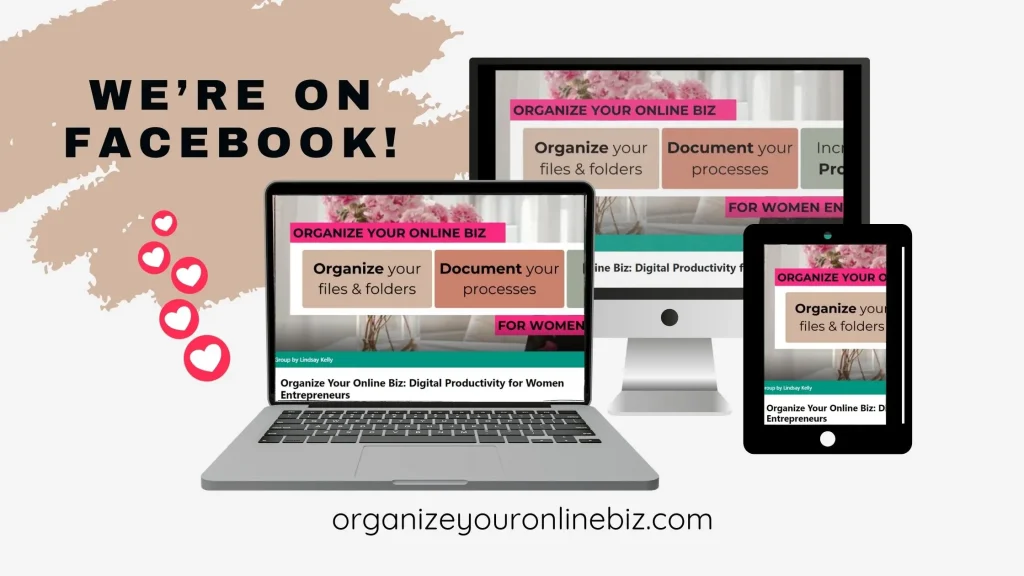
Creating a CustomGPT
First, you need the right account. CustomGPTs are available if you have a ChatGPT Pro, Team, or Enterprise plan. Don’t try this with a free account, since it won’t let you build your own models. Check out OpenAI’s guide for more details.
Once you’re squared away with the right plan, it’s a quick process. In fact, my friend Sadie has a great post about how to build a CustomGPT in 15 minutes or less.
You don’t need to code or fuss with confusing menus. Most of it is simple, drop-down options and text fields. This setup gets your GPT ready for business use without any tech headaches.
Uploading Brand Materials and Business Content
Here’s where your GPT for business really starts to shine. You feed it the materials that matter—your cheat sheets, brand guides, product info, or team templates. Just like you’d teach a new hire your company playbook.
Start by gathering:
- Brand style guides: Tone, voice, and sample dos and don’ts.
- Product sheets and FAQs: Common answers and product features.
- Content templates: Blog outlines, social media post examples, response templates.
- Internal workflows: SOPs, checklists, and review steps.
The more specific and clear you are with your materials, the better your GPT will respond in your style and stick to your policies.
Not sure what to add? Imagine the kind of best-practice folder you wish every new team member had on day one. That’s the stuff your GPT should know.

Training and Refining Your GPT
This isn’t a set-it-and-forget-it tool. Real value comes from testing—and then making small tweaks as you go. Start by:
- Trying out business tasks: Ask it to write blog intros, edit email drafts, or build outlines.
- Spot-checking outputs: Does it sound like you? Does it mix up old info? The closer you look, the better you can fine-tune its responses.
- Gathering feedback: If you share it with your team, encourage them to flag weird answers or style misses.
- Adjusting your uploads: Add new FAQ sheets, remove out-of-date guides, or swap in fresher templates as your business grows.
Iterative training is like tuning an instrument—you nudge it until it hits the right notes for your day-to-day work. For an easy walkthrough on this “test, tweak, repeat” process, Datacamp has a guide showing how to make and refine customGPTs in five steps.
This hands-on cycle means your GPT for business won’t just be another auto-responder. It’ll evolve with your workflow, keep your content organized, and help your whole team communicate on-brand—without endless re-training.
Top Ways GPT for Business Can Streamline Content Creation
Setting up a GPT for business can make your content creation process feel less like a scramble and more like running a well-oiled machine. Instead of staring at a blank screen or recycling the same tired topics, you can tap into GPTs to do the heavy lifting—research, drafting, revising, and even making sure your voice sounds right. Here’s where GPTs make the real difference when it comes to saving time, staying organized, and producing better content.
Research and Ideation Support
You know those long mornings spent digging for content ideas? GPT for business can help here. Just toss in a broad theme or goal, and your GPT will kick back a list of topics, headlines, and even key points to cover. It’s like having a content brainstorming partner that never gets tired.
Need the latest research or stats for your next blog post? Many GPTs can pull in data summaries, snap together quick overviews, and even build out starting outlines. You get a fast jump on the draft without sorting through a dozen browser tabs. It’s not about handing over the creative process; it’s about giving yourself a head start so you can focus on what you do best.
Worried about structure? GPTs can organize outlines, suggest section headings, and make sure the flow makes sense. You tell it the topic, and it helps sketch out the path forward, step by step. For a closer look at how other creators use GPT for this, check out this article on automation and content generation.
One thing to remember is that you always need to double check the information you're given. As I like to joke, ChatGPT can lie like a toddler with chocolate smeared on their mouth while trying to deny eating a cookie. They (the toddler) are super convincing, but there's little things that give them away. ChatGPT can be the same. Very convincing, but can be factually inaccurate or downright making shit up! 😂

Automating Repetitive Business Tasks
Let’s face it—every business has a pile of tasks that eat up time but don’t need your creative brain. Scheduling posts, drafting product updates, writing newsletters, or even making first-pass edits can all run on autopilot with a good GPT for business setup.
You can set up workflows where your GPT drafts weekly content, fills in product details, or even handles initial grammar cleanups, so you’re only making the final tweaks. If you use content calendars or templates, just feed those in and your GPT adapts every draft to fit.
Here’s how you might see GPTs in action:
- Generate daily or weekly post ideas for your main platforms.
- Pre-fill blog outlines or summaries for quicker approval.
- Draft social captions that fit upcoming promotions, events, or sales cycles.
- Rewrite or update standard business responses, so every message sounds fresh.
It’s not about removing the human touch; it’s about saving your energy for high-value work. For step-by-step guides on building these helpers, see how to create actually useful CustomGPTs for marketing automation.
Maintaining Consistency and Brand Voice
Maybe the trickiest part of content creation is making sure everything sounds like it came from you, not a robot. GPT for business tools shine when trained with your brand guidelines. Upload your voice, tone notes, and favorite examples—they’ll mimic your brand in replies, blog posts, and even quick social snippets.
This means:
- No more off-brand messaging slipping through.
- Every email, post, or draft mirrors your style and word choice.
- Fast updates when your messaging shifts for new campaigns, products, or seasons.
You’ll spend less time editing for tone or second-guessing which words to use. If your business grows or you work with a team, you can all count on the GPT to keep things lined up and on track.
If content chaos and constant second-guessing are draining your energy, putting a GPT in place could let you breathe again. You’ll have more mental space for big-picture ideas—and less stress when deadlines hit.
Maximizing SEO and Online Visibility with GPTs
Getting your business noticed online is tough. But you don’t have to go it alone. With a GPT for business, you can turn SEO guesswork into a straightforward system that runs itself in the background. Let's look at how you can use GPT to sharpen your keyword focus, plan smarter, and make the most of everything you create.
Keyword Strategy and Topic Clustering
If you're feeling lost in a sea of keywords, you’re not alone. Finding out what your audience is searching for—and connecting that with what you do—takes more than brainstorming. GPT for business tools speed up the process by helping you research, group, and plan out topics with real search potential.
With GPT in your corner, you can:
- Generate a big list of keywords by asking it for ideas related to your products, services, or industry.
- Group those keywords into “clusters” that connect back to a main theme or “pillar.” This helps search engines understand the big picture of what your site covers.
- Outline blog post ideas, landing pages, and even FAQs around those clusters, so you always know what to write next.
Sadie Smiley from Passive Income Pathways created this Bloggy McBlog Blog GPT – her silly-named customGPT that is trained to not only focus on SEO, but also to make sure you're actually fulfilling your audience's needs. Try it below.
You could spend hours building a keyword strategy, or you could ask your GPT to organize your topics so they build on each other. This “pillar and cluster” method has proven effective for growing organic reach and authority.
By using your GPT this way, you align your content calendar with what people want to read—so you get more clicks without writing random blog posts that go nowhere.
Disclaimer: while you can use a GPT for SEO purposes, I use RightBlogger (this is my affiliate link – I earn a commission if you make a purchase) for my SEO needs and many other business tasks. There are almost 90 tools for a decent monthly fee. I haven't even tried them all, but you can for free (no credit card required).
Content Optimization and Repurposing
You already know that making great content once isn’t enough. Search algorithms change, trends shift, and people want fresh answers. Why do everything from scratch? GPT for business lets you take what you’ve built and keep it working for you—without burning out.
Try these tricks:
- Toss your draft into GPT and ask for title suggestions, improved headlines, or meta descriptions. It’ll give you several options in seconds.
- Use it to update your old posts with new facts, statistics, or keyword tweaks, so your stuff stays high up in search results.
- Repurpose big guides or blog posts into bite-sized social posts, newsletters, or even YouTube scripts. GPT makes chopping up content feel easy instead of overwhelming.
When you tap your best content for new ideas, you're not just recycling—you’re reaching folks on every channel, increasing the odds they land on your site. Want to see how others use topic clusters and repurposing to stay relevant?
Check out this GPT that helps transform your content and sales copy into messages for email and social media. Sadie Smiley from Passive Income Pathways created it.
When you use a GPT for business to plan, optimize, and repurpose, you keep your brand front-and-center in search and social. You waste less time. You get better results. And you actually stay a step ahead instead of always playing catch-up.
How Will You Use a GPT in Your Business?
Getting organized doesn't have to be a constant struggle. A CustomGPT for business gives you an edge—less busywork, more order, and a smoother way to create and manage your content. Teams using GPTs see tasks cleared faster, fewer mistakes, and a tighter grip on their brand message.
Adopting a GPT means you’re not just keeping pace—you’re out front, ready to grow as your needs change. Auto-pilot your routines, keep your voice consistent, and free up time for the stuff that actually moves your business forward. That is business organization at it's finest!
So, are you ready to take control? Try building your own CustomGPT for business or grab one of the ones above. See how much lighter the workload feels when the basics run themselves.

Hi, I'm Lindsay!
A blogger dedicated to empowering women entrepreneurs in the online business world. With over 15 years of experience in process documentation and SOP creation, I specialize in streamlining workflows, organizing workspaces, and optimizing digital tools for maximum efficiency. Join me as we transform your business operations with practical insights and budget-friendly solutions.









