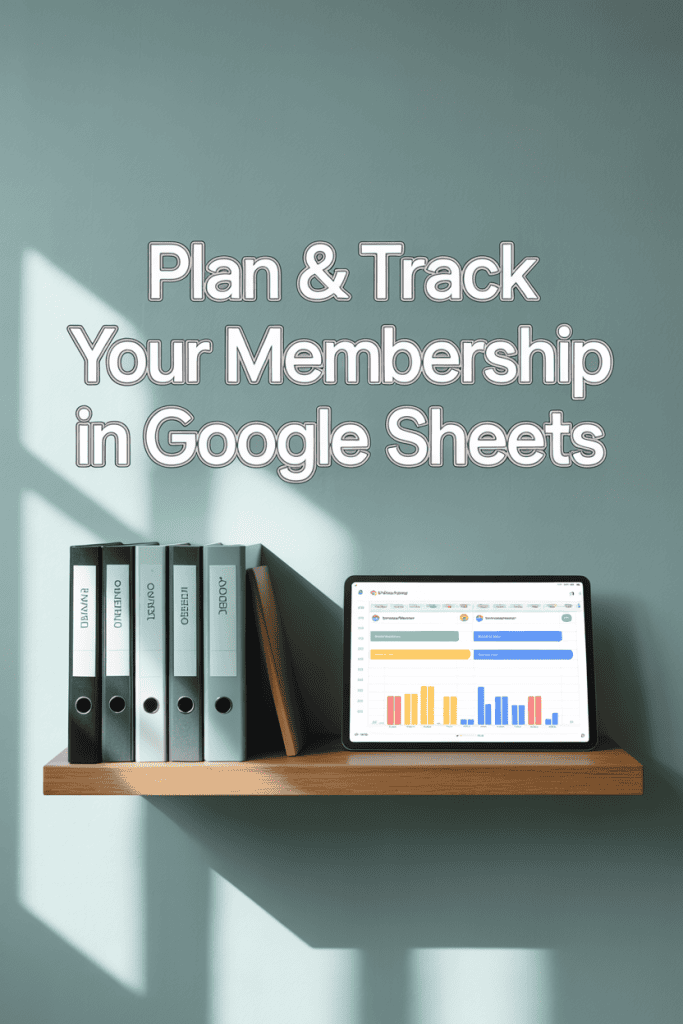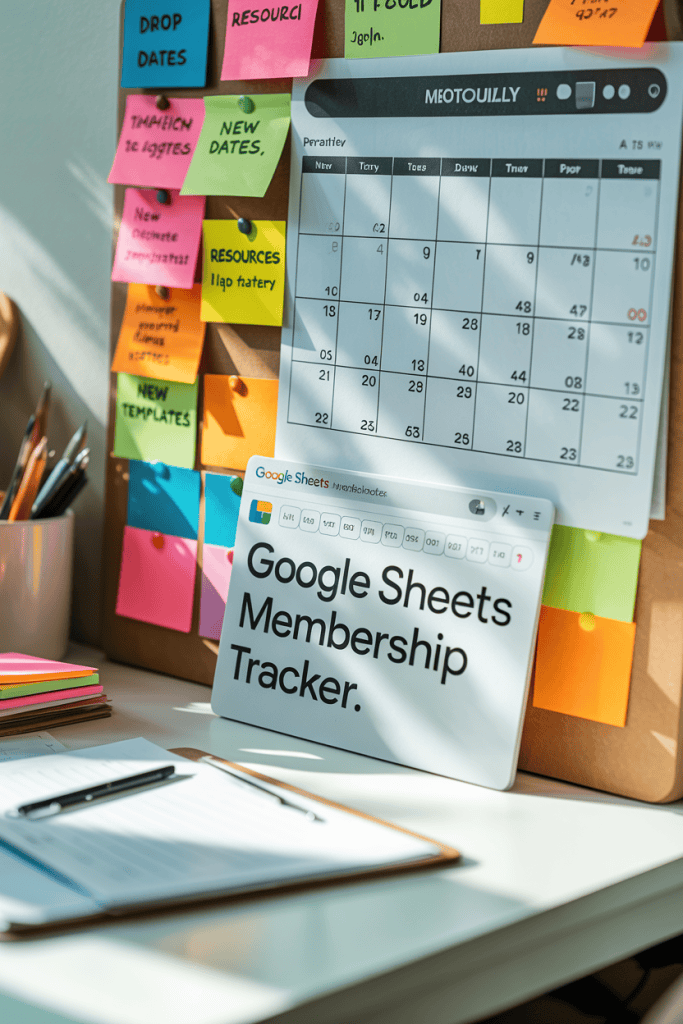Google Sheets Membership Tracker: Keep Your Membership Organized and Running Smoothly
Tracking what’s included in your membership and when new content drops shouldn’t be a chaotic process. A Google Sheets membership tracker makes it easy to keep everything in one tidy place. Whether you offer a coaching group, digital download club, template library, or ongoing course access, you need a clear system to manage your membership behind the scenes. This tracker gives you a simple way to stay organized, stay on schedule, and keep your members happy without extra stress.
Why You Need a Google Sheets Membership Tracker
Managing a membership means keeping up with ongoing content, scheduled updates, and regular deliverables. It’s easy for things to slip through the cracks without a solid plan in place. Deadlines get missed, launches feel rushed, and members are left waiting for the next thing without clear communication.
A Google Sheets tracker helps you:
- See at a glance what products are already inside your membership
- Plan out future content drops (and update them easily)
- Track what’s been scheduled, published, or delayed
- Stay consistent with content themes and offers
- Avoid repeating similar products or training
And the best part? It’s all on one tab. No fancy tools, subscriptions (why pay for something you don't have to), or logins required.
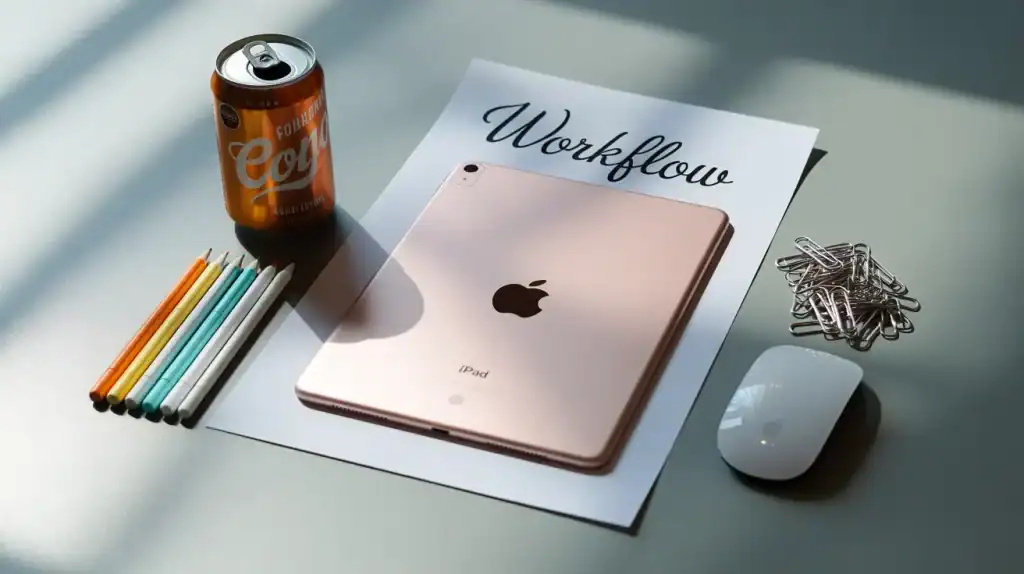
What to Include in Your Google Sheets Membership Tracker
Content Inventory
Start with a clear list of what’s currently inside your membership. This gives you a bird’s-eye view of your entire library, so you’re not left guessing or digging through folders.
Your content inventory might include:
- Name of product, training, or download
- Type (e.g., spreadsheet, course, workshop, bonus)
- Format (Google Sheets, PDF, video, etc.)
- Link to the content (Subtrio (affiliate link), Google Drive, etc.)
- Date it was released
- Date it was updated (if applicable)
Include a column for “Category” or “Content Pillar” if your membership has themes, so it’s easier to balance your content across different topics.

Future Content Plan
Next, map out what’s coming. A future content calendar helps you plan ahead so you’re not scrambling last minute. You’ll also get a better feel for what you’ve promised and what’s realistic.
Plan out:
- Working title or topic
- Estimated publish date
- Assigned theme or category
- Progress status (idea, outline, in creation, ready to go)
- Notes (like if it’s tied to a launch or promotion)
You can also color-code these rows to quickly scan what’s done, what’s in progress, and what needs attention.
Monthly Drop Schedule
Your tracker can double as a delivery calendar. By mapping out the content release for each month, you’ll be able to see where you’re ahead, on track, or falling behind. Include:
- Month
- Content scheduled
- Content type
- Theme or focus
- Notes or member perks (e.g., bonus Q&A, new template bundle)
This makes it super easy to prep emails, update your dashboard, and create teaser graphics in advance.

Member Perks or Bonuses
If your membership offers rotating perks like:
- Exclusive coupon codes
- Bonus Q&A sessions
- Seasonal gifts
- Guest expert training
…then add those to your tracker too. You can make a separate tab or include a column in your monthly calendar section. That way, you’re never caught off guard or forget what you promised.
Maintenance and Updates
A great membership evolves over time. As you tweak, update, or retire content, your tracker should reflect those changes.
Add columns for:
- Last reviewed date
- Update notes
- Retired content
- Replacement ideas
Having these details in one place helps keep your membership high-quality and avoids that dreaded “outdated” feeling members notice quickly.

Tips for Using Your Tracker Consistently
- Link it to your Second Brain: If you’re already using a Google Sheets Second Brain, link your membership tracker tab right into your hub so you can access it quickly.
- Add it to your SOPs: If you’ve created standard operating procedures (SOPs) for membership content drops, include a step to update your tracker each time something is added or changed.
- Review monthly: Set a recurring calendar reminder to review your tracker at the start of each month. Update the content list, adjust your schedule if needed, and make sure everything is aligned.
- Share with your VA or team: If someone else helps with uploading content or managing emails, give them access. This ensures everyone stays in the loop and reduces bottlenecks.
- Use dropdowns and filters: Create dropdown menus for categories, statuses, or formats so you can sort or filter as needed.
How This Helps With Launches and Retention
If you’re launching a new feature, you can check what’s already been done so you’re not duplicating work. If members ask “what’s coming next?”, you’ll have a confident answer. If a renewal cycle is coming up, you can use the tracker to pull together a year-in-review recap with ease.
Members who know what to expect and feel like they’re getting consistent value are much more likely to stick around.
Here's a free Brain Dump Tracker to get all your ideas out
The Brain Dump Tracker: Dump your thoughts, let Google Sheets sort them out.

FAQs About Membership Trackers
Do I need a fancy system to track my membership content?
Not at all. A simple Google Sheets tracker works perfectly and keeps everything in one place. No subscriptions, no expensive software.
What if I don’t know my future content plan yet?
That’s totally normal. Start by filling in what you’ve already created, then brainstorm a few months ahead. This tracker actually helps you come up with content ideas when you can see what’s missing.
Can I use this tracker if I offer multiple types of memberships?
Yes! You can create a tab for each membership tier, or include a column that tags the membership level. That way, you always know who gets access to what.
How often should I update it?
I update mine as I'm working on new content or have ideas for my membership or am trying batch out a bunch of future content. So you should use it whenever you're working on your membership
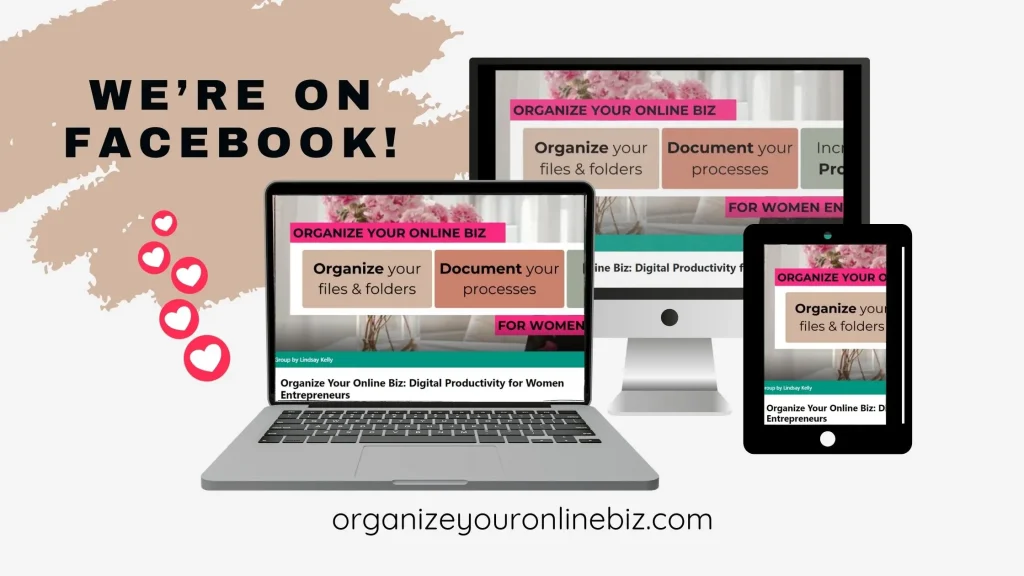
Keep Your Members and Your Brain Happy
Running a membership takes energy, planning, and flexibility, but it doesn’t have to feel like a mess behind the scenes. A Google Sheets membership tracker gives you the clarity and confidence to deliver consistent value and keep your content on point.
If you already use Google Sheets templates to organize your content, this tracker fits perfectly into your system. It’s one more way to work smarter and give your members an experience they’ll want to stick with.
Looking to build a full SOP around your content drops? Don’t forget to check out the Product Launch SOP and Product Maintenance SOP in the EBB membership (it's only $9 per month!) to keep everything documented from start to finish.
Your spreadsheet doesn’t have to be fancy, just functional, clear, and tailored to how you work best. Once you start using a membership tracker, you won’t want to run your membership without it.

Hi, I'm Lindsay!
A blogger dedicated to empowering women entrepreneurs in the online business world. With over 15 years of experience in process documentation and SOP creation, I specialize in streamlining workflows, organizing workspaces, and optimizing digital tools for maximum efficiency. Join me as we transform your business operations with practical insights and budget-friendly solutions.
If This Post Helped You In Any Way, Please Pin One Of These Images Below!
It helps my blog enormously. Thank you!