Simplify Your Business Branding with a Google Sheets Template
Crafting a solid business brand can be daunting, especially with so many elements to consider. From defining your mission to outlining colour schemes, getting everything just right can seem overwhelming. It doesn't have to be overwhelming though, not when you can use a free tool like Google Sheets to set up your business branding.
Enter, the Google Sheets Business Branding Template—a straightforward way to streamline business branding. It's versatile, accessible, and lets you organize your ideas all in one place. With a few easy steps, you can transform your branding chaos into clarity.
Understanding Business Branding
Have you ever thought about what really sets your business apart? It's not just the product or service you offer. It's the story you tell, the promise you make, and the feeling your brand evokes. That’s business branding in a nutshell. It’s the art and science of creating a unique identity in the minds of your customers and prospects, and it's more important than you might think. Let’s break it down.
What is Business Branding?
Business branding isn't just a logo or a catchy slogan; it's the essence of your business. It includes everything from your mission and values to your visual identity and customer interactions. Here’s a way to think about it: If your business were a person, branding would be its personality.
Key Elements of Business Branding:
- Visual Identity: Your logo, colour scheme, typography, and design elements.
- Brand Voice and Messaging: The tone you use when communicating with your audience.
- Mission Statement: The core purpose of your business.
- Core Values: The principles that guide your business decisions.
- Customer Experience: How you deliver your product or service, and the customer service you provide.
In a crowded market, these elements work together to help your business stand out.
The Importance of Strong Branding
Did you know that strong branding is like a magnet for your business? It attracts customers, builds loyalty, and makes your business memorable. Without it, your business can get lost in the sea of competitors. But with it, you can create a lasting impression that sticks with people long after they've interacted with you.
Why Strong Branding Matters:
- Customer Perception: First impressions are powerful. A strong brand tells customers what to expect, making your business more appealing and trustworthy.
- Loyalty and Trust: Brand consistency builds trust. When customers know what to expect, they're more likely to return and even recommend your business to others.
- Recognition: Think of brands like Nike or Apple. Their branding is so strong, even their logos tell a story. That's the power of strong branding—it makes your business recognizable even in a crowded space.
- Emotional Connection: People tend to connect with brands emotionally. If your brand tells a compelling story, people are more likely to feel a meaningful connection to it.
Branding isn’t just decoration; it’s strategic. It's about crafting an experience and leaving your mark. So, what's your brand story going to be?

Benefits of Using a Google Sheets Template for Branding
You've spent time figuring out your mission statement, your audience, your voice, the colours and font, and you're all ready to go. Now you need somewhere to keep all this information together that is organized and easily accessible. That is unless you're going to memorize the hex codes of your colours. Of course not. So why should you use Google Sheets as a Business Branding tool? Well for one, it's one of the 25 Google Sheets for Online Creators, and:
Cost-Effective Solution
Think about your budget. If you're running a small business, every dollar counts, right? Opting for a Google Sheets template can be a real money saver. Unlike many software solutions that come with hefty price tags, Google Sheets is completely free. You can allocate those saved resources to other critical areas of your business.
- Zero Cost: Using Google Sheets means no subscription fees or costly licenses.
- DIY Friendly: With a bit of creativity, anyone can design a professional template without hiring a graphic designer.
By choosing a cost-effective solution, you’re making a smart move that puts your business in control of its finances while still developing a robust brand identity.

Collaboration and Accessibility
Imagine trying to build a brand while flying solo. It's tough. Google Sheets has your back with its powerful collaborative features and cloud accessibility. And if you have a team, well that requires the ability for everyone to see the business branding at the sma time. Whether it's planning a marketing campaign or tweaking your logo usage, teamwork makes the dream work.
- Real-Time Collaboration: Multiple team members can work simultaneously, making changes and updates on the fly. It’s like brainstorming in a digital meeting room!
- Access Anywhere, Anytime: With Google Sheets, you can edit and view your templates from any device. Picture yourself at a café, making last-minute adjustments before a big meeting. No problem!
This ease of collaboration and access ensures your brand remains consistent and adaptable, no matter where your team is located.
Customization and Flexibility
A template should never feel like a rigid box that stifles creativity. Google Sheets templates provide the customization and flexibility you need to mould your brand exactly as you envision.
- Tailored to Your Needs: Easily adjust colours, fonts, and layouts to match your brand’s unique style.
- Dynamic Use: From tracking social media metrics to managing brand assets, these templates can evolve with your growing needs.
Think of Google Sheets as a blank canvas, ready to bring your vision to life. It's not just about numbers and charts; it's about telling your brand’s story, reflectively and compellingly.
With these advantages, it's clear why a Google Sheets template is more than just a spreadsheet—it's a strategic tool for crafting a standout brand. Ready to get started and see how it can benefit your business?

Key Components of a Business Branding Google Sheets Template
Creating a Business Branding Google Sheets Template can feel like shaping the identity of your business. It's a bit like painting a picture where every detail matters. If you're someone who wants a strong brand foundation, let's explore the key components that you should include in your template.
Brand Identity Section
Imagine this as the face of your brand. It's where you blend the perfect logo, the right colour palette, and engaging typography. When setting up your template:
- Logo: Include a space for your primary logo and any variants. It's essential because your logo shows up everywhere—from your website to business cards.
- Colour Palette: List your main colours and any secondary shades. Think of it as your brand's wardrobe. Consistent colours make your brand look sharp and recognizable.
- Typography: Define the fonts for headings, subheadings, and body text. It’s like the voice of your brand, helping convey the right tone to your audience.
Brand Messaging
What's your brand really about? This section is your brand's manifesto. It's where you share your mission statement, vision, and core values.
- Mission Statement: What gets you out of bed every morning? Sum it up in a sentence or two.
- Vision: Paint a picture of what you want your business to achieve in the long run.
- Core Values: List the principles that guide your business decisions and culture. These are the heartbeat of your brand.
Target Audience Analysis
Think of this as knowing who you're chatting with at a party. Understanding your audience is crucial. Your template should have sections to fill in demographic information and develop customer personas.
- Demographic Information: Start with basics like age, gender, and location.
- Customer Personas: Craft detailed profiles. This could include hobbies, challenges, buying habits or anything related to your niche. Personas help tailor your messaging to hit the mark.
Competitor Analysis
Peek over the fence to see what your competitors are planting. A competitive landscape overview is vital for positioning your brand uniquely.
- Create a table to list competitors, their strengths, and weaknesses.
- Include insights on what sets your brand apart and areas where you can improve. It’s like having a map for your brand’s journey.
Branding Guidelines
These are your brand's house rules. This section ensures everyone in your team plays by the same rules, keeping your brand consistent.
- Logo Usage: Describe the do's and don'ts for your logo. Consistent usage ensures brand recognition.
- Tone of Voice: Define how your brand communicates. Are you formal, casual, quirky? A clear tone helps your brand's personality shine.
- Visual Elements: Outline guidelines for imagery and other visual content. It's like setting the scene for your brand’s story.
With these components, your Business Branding Google Sheets Template becomes a living document, guiding everyone in your business to stay true to your brand’s vision and message. Remember, consistency is key in branding, and this template is your toolkit to achieve that.

How to Create Your Own Business Branding Google Sheets Template
Creating your own business branding Google Sheets template might sound a bit daunting at first, but think of it as crafting the blueprint for your brand's identity. Just like building a house, you need a strong foundation and a clear layout. Here's how you can start from scratch and make it your own.
Step 1: Define Your Branding Components
Before anything else, take a moment to think about what makes your brand special. Is it your logo, colour scheme, voice, or maybe all of them? Identifying these components is like assembling the pieces of a puzzle. Each piece should align with your business needs and goals. Consider these questions:
- What elements of my brand do I want to capture?
- How do these elements reflect my brand's identity?
- What values do I want to communicate through my branding?
Once you've outlined these factors, create a list of sections that your template will include. You might think about sections like Core Message, Visual Guidelines, and Tone of Voice. This list will serve as the structure of your Google Sheets template.
Step 2: Set Up Google Sheets
Now it’s time to dive into Google Sheets. Open a new document. If you’ve ever opened a new notebook, you know that blank first-page feeling—inviting yet full of potential. In Google Sheets, you have a digital canvas ready for your input.
- Click on Blank to start a new sheet.
- Start by naming your document appropriately. This will help you locate it easily later on.
- Adjust column widths and row heights to fit your needs. This initial setup is like arranging furniture in a room—make sure it’s comfortable and organized.
Format your document, adding headers for each section identified earlier. Use colours and fonts that match your branding to bring your template to life visually.
Step 3: Populate the Template with Information
With the framework laid out, it's time to fill in the details. This is where your brand’s personality begins to take shape. Start populating each section with relevant information. Here are some tips to guide you:
- Core Message: Clearly state your brand's mission and values.
- Visual Guidelines: Add your logo, colour codes, and font choices.
- Tone of Voice: Describe how your brand communicates with its audience.
Remember, this template is a living document. As your brand evolves, so can your template. Think of it as planting a seed and nurturing it as your business grows.

Step 4: Share and Collaborate
One of the best parts about using Google Sheets is the ease of sharing and collaborating. You don’t have to work in isolation; bring your team into the fold.
- Click on the Share button in the top right corner.
- Add the email addresses of team members and set their permissions (view, comment, or edit).
- Encourage feedback and updates from team members. After all, collaboration is the heartbeat of innovation.
By sharing the template, you open the door to collective creativity. It’s like inviting others to add their strokes to your masterpiece, making it even more vibrant.
Creating your business branding Google Sheets template isn’t just about documenting your brand. It’s about crafting a tool that embodies your brand’s spirit and ethos. With these steps, you’re well on your way to shaping a dynamic guide that will steer your brand forward.
Find out how you really spend your time and determine your most productive timeframe!

Tips for Effective Branding Using Google Sheets
Building a strong brand is like crafting a signature dish. It's all about getting the right ingredients and knowing when to tweak the recipe. Using Google Sheets for your business branding not only makes the process accessible but also keeps it organized and dynamic. If you're ready to make the most of this tool, here are some unique techniques to consider.
Regular Updates and Reviews
Regular updates to your branding strategy ensure it stays fresh and relevant. Schedule time every six months to check on the vital parts of your branding, like your logo elements and tagline consistency. This proactive approach helps keep your brand in tune with market trends and your company's growth.
To make updates efficient, try this routine:
- Weekly Check-ins: Brief, weekly sessions to track minor changes and feedback.
- Monthly Reviews: Dive deeper with a full review of the visuals and messaging.
- Quarterly Analysis: Assess whether the branding aligns with your business goals.
If you decide to rebrand your business, don't overwrite this document. Copy it, archive the old one, and update the copy to your new branding. This allows you to refer to old branding if required, or even revert to old branding if you choose.
Utilizing Visuals
With Google Sheets, you can incorporate visuals to give your branding efforts a colourful boost. Charts, graphs, and images can transform a simple template into a vibrant representation of your brand’s identity.
Here are some tips to effectively use visuals:
- Colour Coding: Assign colours to different brand elements for easy recognition.
- Graphs and Charts: Use these to illustrate your brand’s performance metrics.
- Images: Embed relevant images to breathe life into your branding strategies.

Engaging Your Team
Branding isn’t a solo sprint; it's a team marathon. Getting your team involved in the branding process using Google Sheets can foster a sense of ownership and creativity. Your team can bring diverse perspectives, making the brand more robust and relatable.
Here’s how you can engage them:
- Collaborative Sessions: Host regular meetings to gather feedback and brainstorm new ideas.
- Shared Access: Allow team members to update and comment on the branding template.
- Recognition and Rewards: Celebrate creative inputs and successful branding efforts.
Engaging your team can not only enhance your brand but also boost morale and innovation within the company. So, why not get everyone on board and see where the journey takes your brand? It could be the game-changer you didn’t know you needed.
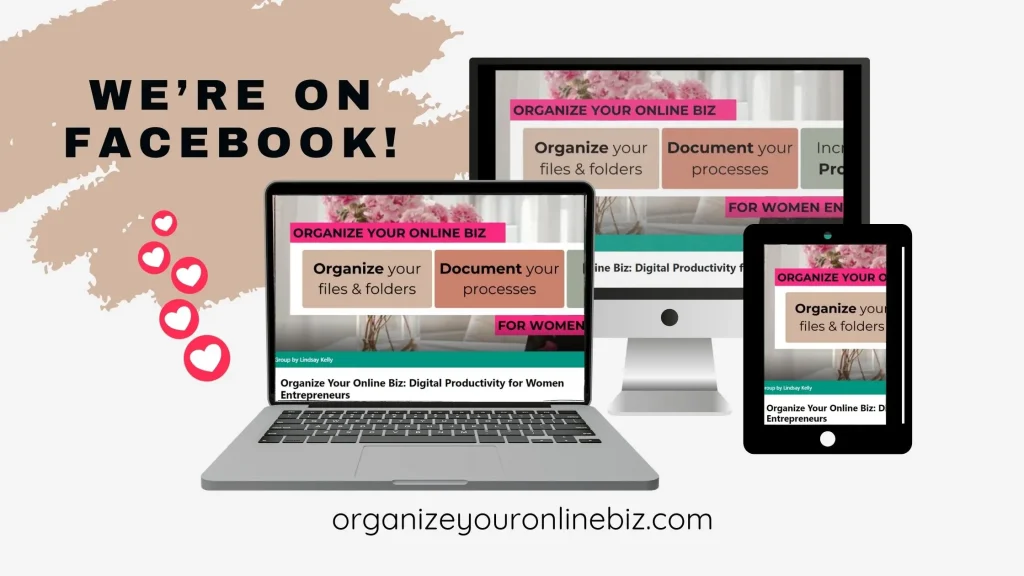
Create Your Business Branding Template
Creating a structured Google Sheets template for your business branding can transform how you organize and present your brand. This tool brings clarity and consistency, essential for maintaining a cohesive brand image. With easy access to brand elements, from colour codes to tone guidelines, you can streamline your creative processes and ensure everyone on your team is on the same page.
Now is the time to take charge of your branding strategy. Build your own template and experience the benefits firsthand. Have you considered what specific elements your brand needs? Start brainstorming today.
Find a Google Sheets Business Branding Template
Do you want a Google Sheets Business Branding template, but you don't want to create your own? That's ok, not everyone lives and breathes spreadsheets like I do and I have you covered. My Efficient Biz Builder (EBB) Membership offers Google Sheets business templates, Business Branding will be one of them.
Whether you create your own or grab the one in the membership, remember to add this to your Google Sheets Second Brain so you'll always have quick access to it. Join the Facebook group and share an image of your Business Branding Google Sheets!

Hi, I'm Lindsay!
A blogger dedicated to empowering women entrepreneurs in the online business world. With over 15 years of experience in process documentation and SOP creation, I specialize in streamlining workflows, organizing workspaces, and optimizing digital tools for maximum efficiency. Join me as we transform your business operations with practical insights and budget-friendly solutions.






