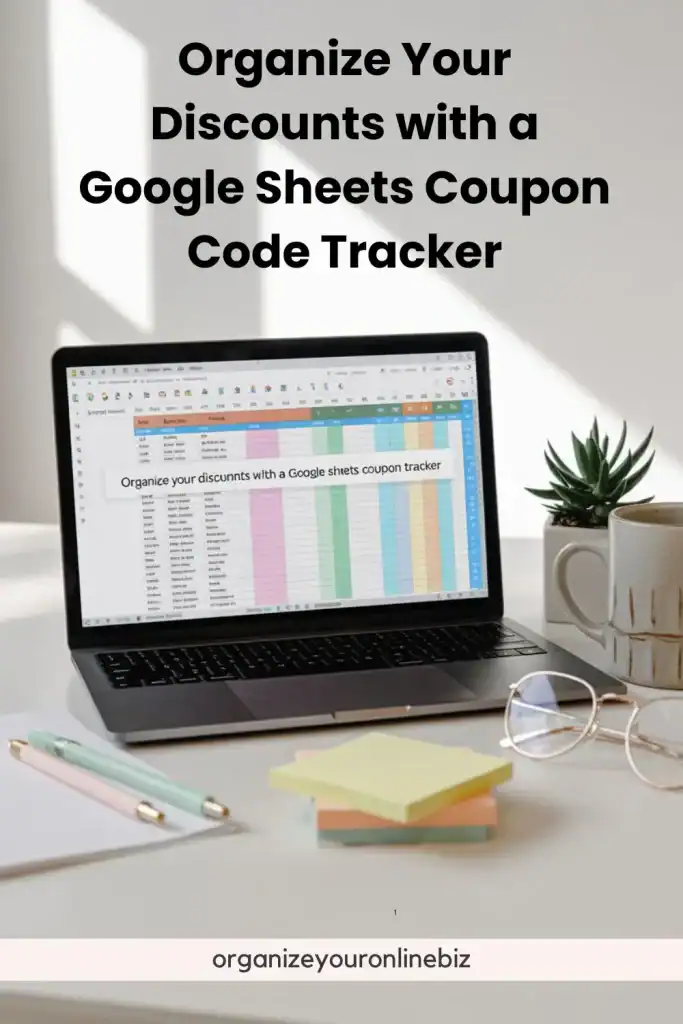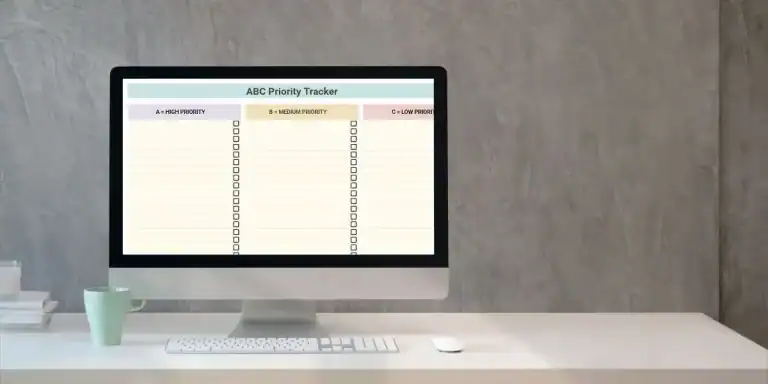Google Sheets Coupon Code Tracker: The Tool You Didn’t Know You Needed
Keeping track of coupon codes might seem like a small task, but it can quickly turn into a chaotic mess if you don’t have a system. If you're managing client discounts, product promos, or bundle collaborations, you need more than just a mental note or a notepad with scribbled codes. A Google Sheets Coupon Code Tracker gives you a simple way to organize and analyze every code you share across your platforms, so nothing slips through the cracks.
Why You Need a Coupon Code Tracker in Your Business
The minute you offer a discount or a special deal, you’re creating a data point in your business. That one little code ties into your revenue, marketing strategy, product offerings, and sometimes even your affiliate tracking. If you don’t track that code’s activity, you’ll miss important insights that could improve your future sales.
A coupon code tracker in Google Sheets makes this process easy. You can see which codes are performing best, where your audience is most active, and which products or services get the most attention. It also helps you avoid duplicate codes and prevent expired or overused discounts from causing confusion.
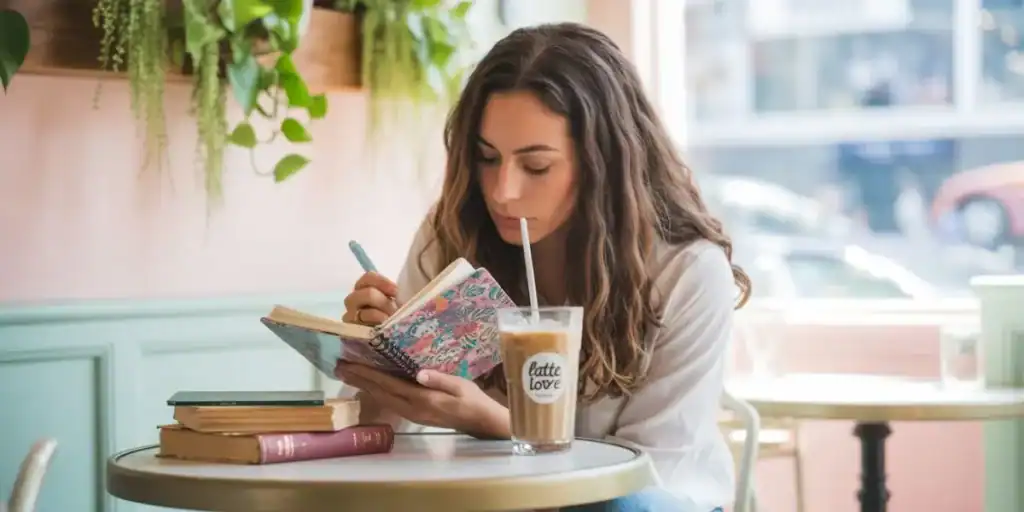
What to Track in Your Google Sheets Coupon Code Tracker
If you’ve never used a tracker before, start with these must-have columns. You can always expand or customize the template later, but this will give you a solid foundation.
Coupon Code Name
This is the actual code people will enter, for example, WELCOME10 or BUNDLE25. Make sure it’s short and easy to remember.
Product or Offer Tied to the Code
Each coupon code should clearly connect to the specific product, service, or offer it's promoting. If it's part of a launch, bundle, or seasonal sale, make sure that’s noted in the tracker. This helps you understand which products are generating sales from discounts and gives you a quick reference for evaluating performance later. You’ll be able to see which types of offers attract more attention, whether it’s a new product launch, a limited-time bundle, or a recurring membership discount.
If the code is more general, like 25% off your entire shop or any digital product, be sure to label it that way. Include any limitations or exclusions so there’s no confusion down the road. It’s also helpful to track where that general code is being used most often, especially if it’s tied to multiple platforms or product types. This context helps you make smarter decisions about which codes to reuse, retire, or revise for future promos.
Discount Amount or Type
Record exactly what kind of discount each code offers. This could be a percentage off, like 15% or 40%, a fixed dollar amount like $10 off, or a specific deal such as Buy One Get One Free. Clearly labeling the type of discount helps you track which kinds perform best in your promotions and which ones your audience responds to the most.
It’s also useful to note any conditions tied to the discount, for example, “$5 off purchases over $25” or “BOGO valid only on templates.” This extra detail keeps your tracker accurate and gives you better insight when reviewing results from past campaigns or prepping for your next one.
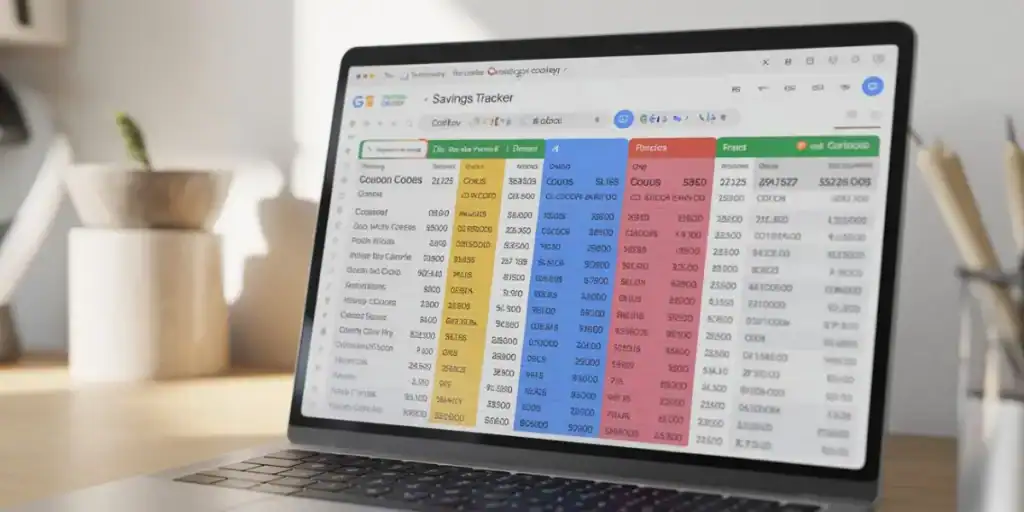
Code Start and End Dates
Every coupon code should have a clear start and end date, even if it’s meant to be ongoing. Recording this helps you keep track of when a promotion went live and when it’s supposed to expire. It also keeps your marketing calendar aligned so you don’t accidentally overlap campaigns or forget to turn a code off.
If a code is evergreen or doesn’t have an end date yet, mark that clearly in your tracker. You can always update it later. Tracking these dates helps you plan ahead for upcoming sales, clean up expired codes, and keep your discounts feeling timely and intentional.
Total Number of Uses Allowed
Some coupon codes can be used as many times as people want, while others are limited to a specific number of redemptions. Use this section to note whether a code is unlimited or set to expire after, say, 50 uses. If you're using scarcity as part of your marketing strategy, this is a key detail to track.
Keeping this information updated helps prevent issues like overselling or continuing to offer a discount that should have expired. It also makes it easier to monitor when a code is close to hitting its limit so you can prepare to pause or replace it with a new offer.
Side note: I feel that scarcity should be used tactfully. For example, I hate it when you see a sale for 50% off for the first 200 people and you have to answer: “Yes I want it” or “No, I'd rather just suffer painfully because I don't want to buy your shit”. That leaves a sour taste in my mouth.
Now, if you're selling a one-on-one training and you're offering a discount, it makes sense that you would put a user limit as it's not feasible to think that you could help 100 people one-on-one, so a limit of say the first 15 signups make sense as long as you word it in a friendly, non 80's car salesman, way.

Number of Times Used
Track how many times each code has been used to get a clear picture of its performance. Whether you're checking this manually or pulling the data from your sales platform, keeping it updated helps you see which promotions are gaining traction and which ones might need tweaking.
This column also comes in handy when you’ve set a limit on code usage. You’ll know exactly when a code is about to expire based on usage and can prepare to swap it out or end the promotion without surprises.
Distribution Platform
Note exactly where each coupon code was shared, whether it went out in an email, appeared in an Instagram post, was mentioned during a live workshop, or was offered exclusively to your membership. This gives you a clear view of where your audience is engaging with your offers.
Over time, this info helps you identify your strongest marketing channels. If codes shared on Instagram get little traction but ones in your email list perform well, you’ll know where to focus your future efforts. It’s a simple detail that can lead to smarter promotion strategies.
Notes
Add any special conditions, such as “only valid on digital products” or “VIPs only.” This helps you (and your team or future assistant) remember the details.
The Brain Dump Tracker: Dump your thoughts, let Google Sheets sort them out.

Bonus Columns to Take It Up a Notch
If you love data and want to go a little deeper, here are a few extra ideas to include in your tracker:
- Campaign Name: If your coupon was part of a launch or bundle, include that name so you can track campaign performance later.
- Revenue Generated: Record how much money came in from each coupon. You’ll quickly see which codes are most profitable.
- Customer Segment: Note whether this was used by new customers, repeat buyers, email subscribers, etc.
- Affiliate or Partner Name: If you provided custom codes to collaborators or affiliates, track who the code was assigned to.
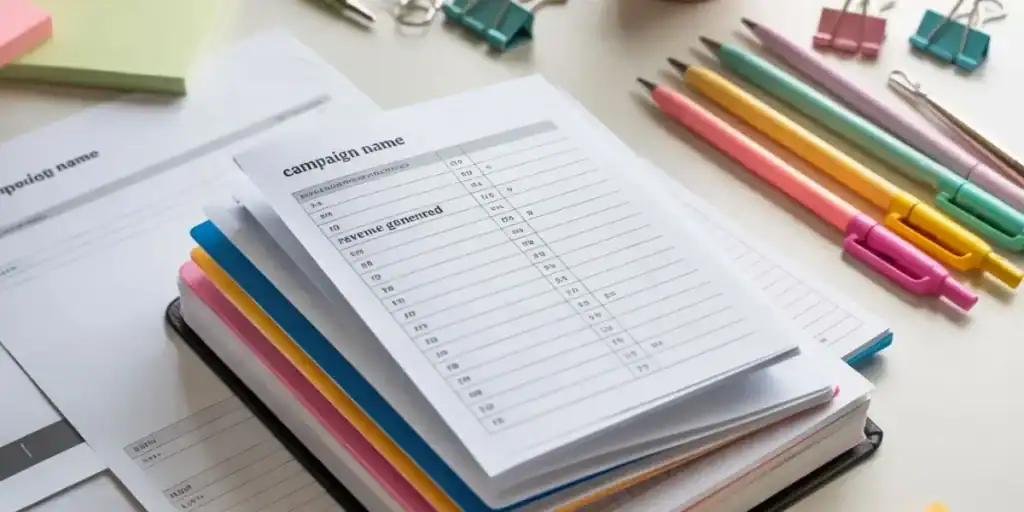
How to Use Your Coupon Tracker Daily or Weekly
This isn’t a spreadsheet you’ll likely check every day, but you should update it regularly, especially during or right after a promotion. Here’s how to keep it useful:
- Set a reminder to update code usage at the end of each launch or campaign.
- When a new code is created, log it right away so you don’t forget the details later.
- Use filters in Google Sheets to quickly see expired codes, most used, or platform-specific campaigns.
- Link this tracker to your Google Sheets Second Brain to keep it easy to find among all your other templates and SOPs.
Where This Tracker Fits in Your Business Systems
Your coupon code tracker is more than just a place to store discount details, it’s a key part of your overall business operations. It ties directly into your marketing, sales, and product systems, giving you quick insights into what’s working across your offers and platforms. For example:
- Link it to your Product Tracker to see which products have active discounts.
- Refer to it when running a new Email Marketing Campaign so you don’t reuse codes accidentally.
- Connect it with your Affiliate Tracker if you're sharing custom coupon codes with partners.
- Include it in your Sales SOP so it becomes part of your launch and promo planning routine.
Keeping your coupon data organized is one of those small details that can make a big difference when you're analyzing what’s working in your business. And when you combine it with tools like your Analytics Dashboard Template (blog post to come), you’ll get even more clarity.

FAQ About Google Sheets Coupon Code Trackers
How do I track usage if my platform doesn’t show code data?
If your selling platform doesn’t auto-track coupon use, you can update your tracker manually each time someone uses a code. Another option is to require people to enter their code at checkout and use a form or purchase confirmation email to flag which one they used.
I don't think think I've really ever heard of a platform that doesn't track this data and if I came across one, my advice would be to switch to one that does.
Can I use this for affiliate coupon codes too?
Yes. Just add a column for affiliate names and note any special rules tied to their codes. This makes it easy to see which affiliates are bringing in the most sales.
What if I offer codes in multiple shops or platforms?
Use a “Platform” column to keep everything clear. For example, track whether the code was used on Etsy, Shopify, or Subtrio (affiliate link). You could even color code by platform to make scanning easier.
Is this overkill for a small business?
Not at all. Even if you only offer one or two discounts a month, knowing how they perform helps you make smarter decisions for your future launches and product offers.

Track Smarter, Not Harder
You don’t need expensive software or fancy tools to keep your business organized. A simple Google Sheets Coupon Code Tracker can give you insight into what’s working, what to tweak, and where to focus next.
If you're using spreadsheets to run other parts of your business – like your blog post workflow, product management, or testimonial collection – this coupon tracker fits right in. It’s just one more way to take back your time, reduce digital chaos, and make smart, data-driven decisions. And if you're inside the Efficient Biz Builder membership, you’ll already find tools like this ready for you to use and resell as PLR.

Hi, I'm Lindsay!
A blogger dedicated to empowering women entrepreneurs in the online business world. With over 15 years of experience in process documentation and SOP creation, I specialize in streamlining workflows, organizing workspaces, and optimizing digital tools for maximum efficiency. Join me as we transform your business operations with practical insights and budget-friendly solutions.
If This Post Helped You In Any Way, Please Pin One Of These Images Below!
It helps my blog enormously. Thank you!