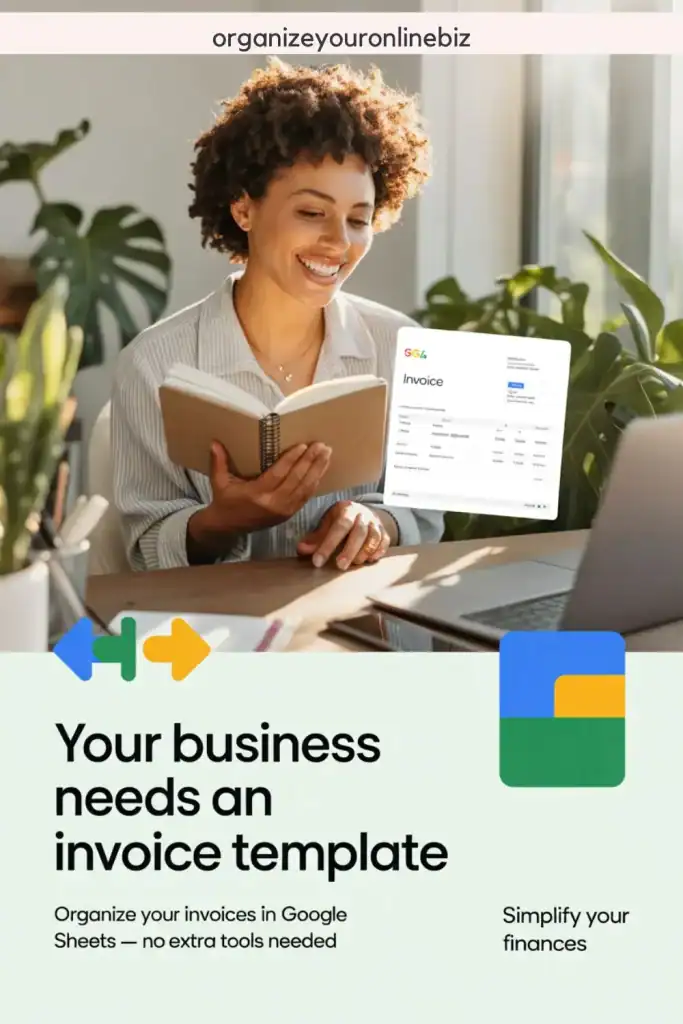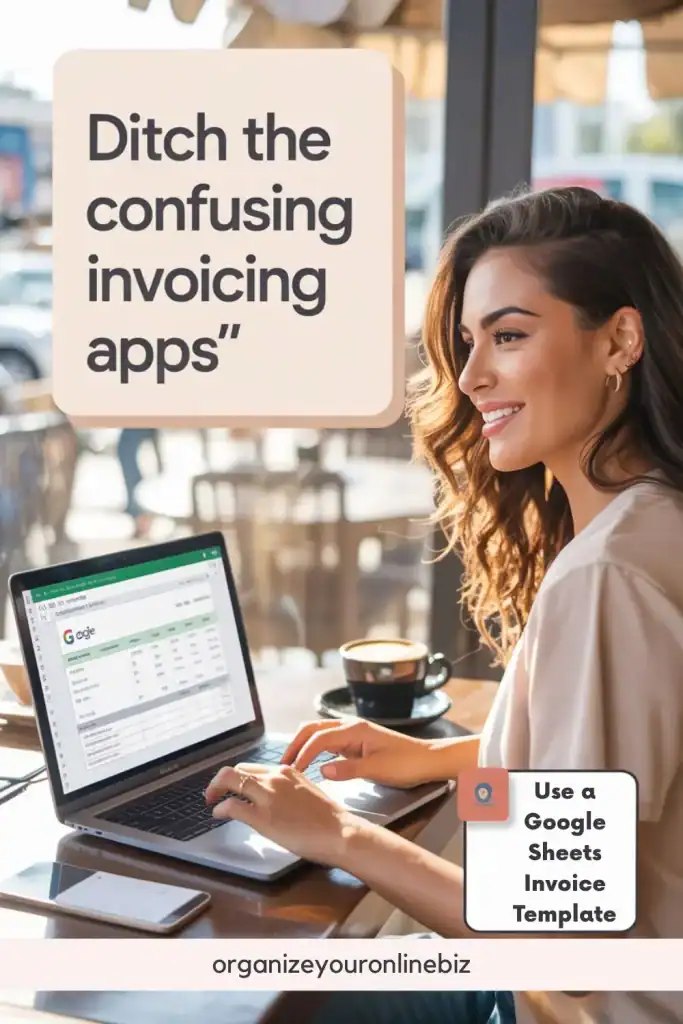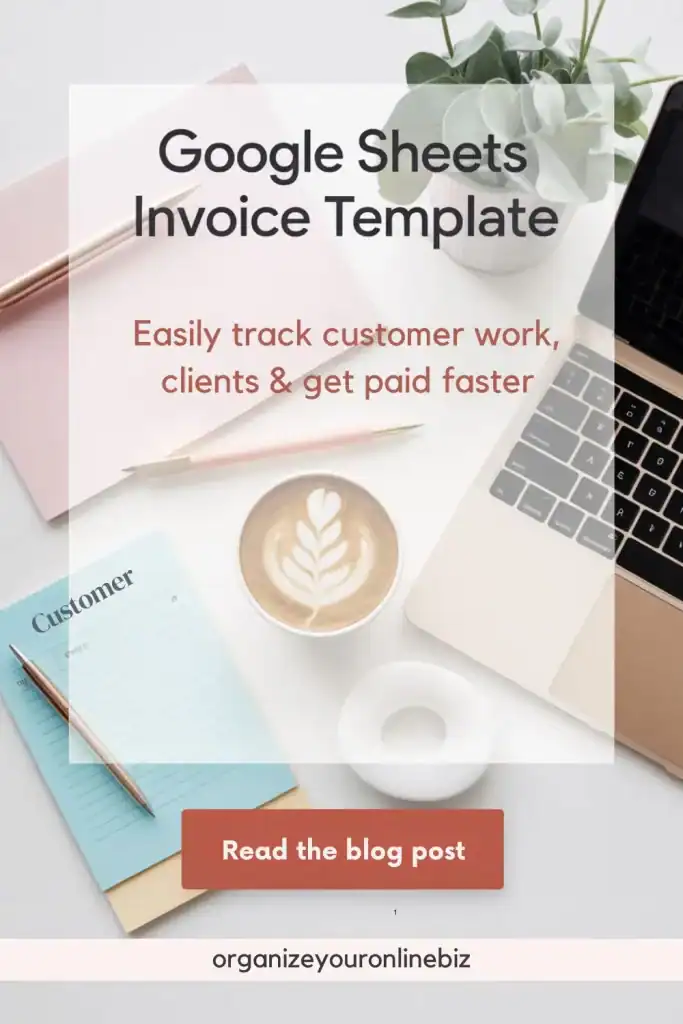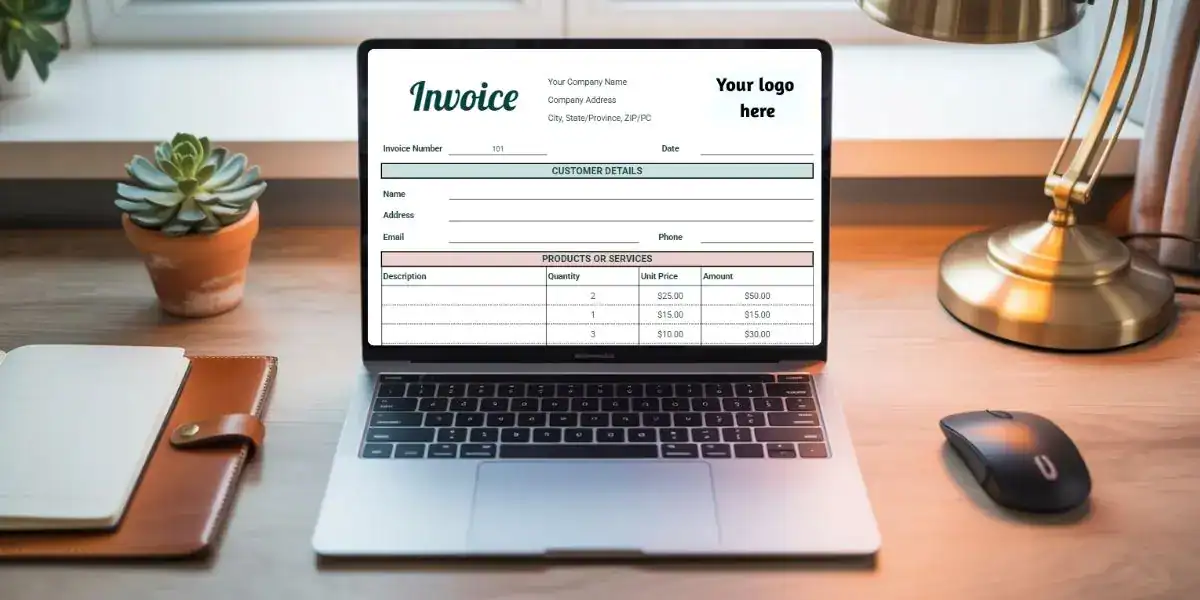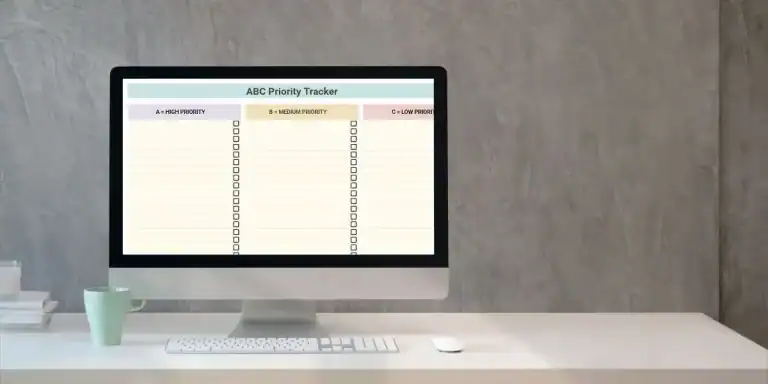Google Sheets Invoice Template: Keep Your Business Payments on Track
A Google Sheets invoice template can save your business time, help keep your finances organized, and make your billing process smooth and stress-free. If you’re juggling multiple clients, projects, or freelance gigs, creating and sending invoices quickly is essential. Using a simple Google Sheets invoice template means no extra software, no monthly fees, and no messy formatting. You just plug in your info, hit send, and get paid.
Why Use a Google Sheets Invoice Template?
When you’re managing your own online business, especially as a solo content creator or entrepreneur, you don’t need complex invoicing software. A Google Sheets template can handle the entire process without any learning curve.
Here’s why it works so well:
- Free and cloud-based: You don’t need to buy or download anything.
- Completely customizable: Change colors, add your logo, tweak the layout, or add new columns.
- Easy to duplicate and reuse: Copy the template for each new client or project.
- Built-in formulas: Let the spreadsheet do the math for you.
Plus, it keeps all your records in one place and makes it easy to track payments month to month. If you're already using tools like a Monthly Budget Template or Affiliate Tracker, adding an invoice system into your Google Sheets lineup is a no-brainer and will round out the financial aspect of your business.
What to Include in Your Google Sheets Invoice Template
You can keep your invoice simple or build out more advanced tracking options depending on what you need. Here’s what every solid invoice template should include:
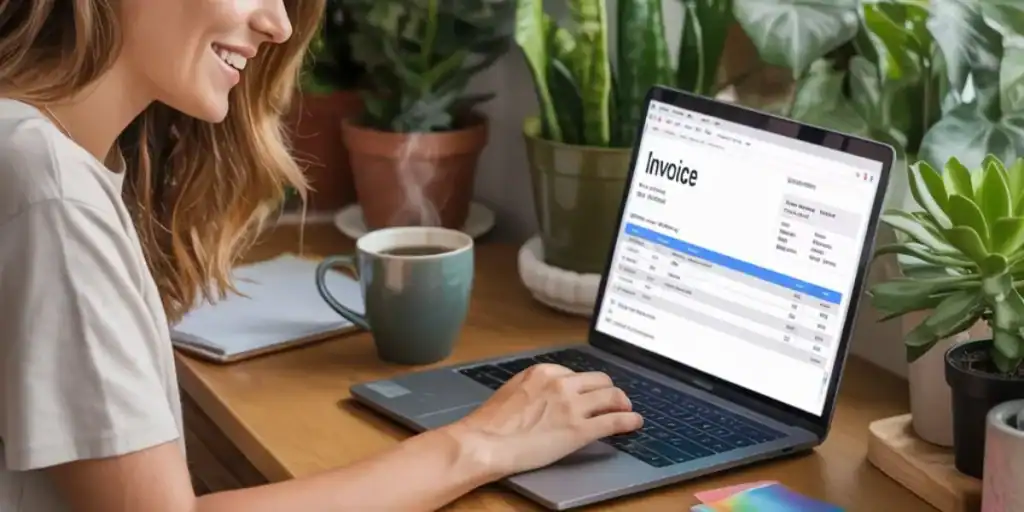
Business Information
At the top of your invoice, list your name, business name, address (if applicable), email, and phone number. If you have a logo, add that in too. This helps you look professional and makes it easy for clients to contact you.
Client Information
Just under your info, include the name, business name, and contact details of the person you’re invoicing. Keeping things clear reduces the chance of miscommunication.
Invoice Number
Each invoice should have a unique ID number. You can start with something simple like INV001 and increase it with each new invoice. This helps with tracking and makes it easy to reference past invoices in your Financial Tracker Spreadsheet.
Invoice Date and Due Date
Include the date the invoice was issued and a clear due date. Most small businesses set a net 7, 14, or 30 day policy depending what your business is. In some cases upfront payment or at least a deposit may be required. Choose what works for you and be consistent.
Itemized List of Services or Products
Here’s where the bulk of the invoice content goes. List each service or product, along with:
- A description
- Quantity or hours
- Unit rate or price
- Line total
If you charge by the hour, you can pull details straight from your Time Tracking Spreadsheet.

Subtotal, Taxes, and Total
Add a section at the bottom that calculates:
- Subtotal (before tax)
- Any applicable taxes
- Final total due
Use Google Sheets’ built-in formulas to do the math automatically. You’ll just update the quantities or prices and everything else will adjust instantly.
Payment Instructions
Tell your client exactly how to pay you. Include:
- PayPal or Stripe link
- Bank transfer info
- Any payment terms or late fees
You can also link this section to your Financial Management SOP so you never forget what you typically include.
Notes or Messages
It’s always a nice touch to add a brief thank you or special note about the project. This builds goodwill and reinforces your professionalism.

Bonus Features to Add (Optional)
If you want to take your invoice template up a notch, consider including:
- Dropdown for payment status (Paid, Unpaid, Overdue)
- Conditional formatting to highlight unpaid invoices
- Linked tabs for tracking all invoices in a separate summary sheet
- Running total of income per month
You can even tie this into your Product Tracker if you’re invoicing clients for digital downloads or PLR products.
How to Use Your Google Sheets Invoice Template
Once you’ve set up your template, using it becomes second nature. Here’s how to use it every time:
- Make a copy of your master template.
- Fill in client and invoice details.
- Double-check all math and payment info.
- Download as a PDF (File > Download > PDF).
- Email it to your client or drop it in their client folder.
If you want to be extra organized, save each invoice in a folder by month or by client. This way, you can access any past invoice in seconds, no digging through email threads.
If you’re managing several clients or services, consider setting up a dashboard to summarize all invoices and their statuses. A Second Brain for finances sort of thing. Keep all your client invoices in one spot noting when it's paid, overdue, etc.

Who Should Use a Google Sheets Invoice Template?
That's easy. Anyone can use this type of setup, but here's a list of a few online businesses that could:
- Freelancers and solopreneurs
- Virtual assistants
- Coaches or consultants
- Etsy or Subtrio sellers
- Service-based businesses
- Anyone doing contract work
Even if you already use an invoicing tool, a Google Sheets version can act as a backup or a simplified way to track everything in one file.
If you’re a spreadsheet lover, there’s nothing more satisfying than seeing all your invoices lined up and color-coded by payment status.
FAQ: Google Sheets Invoice Template
How do I get started with a Google Sheets invoice?
You can create one from scratch or use a pre-made template. Customize it with your brand colors and formulas, and make a copy for each new invoice.
If you're looking for a pre-made one, I have this particular one, along many many more, in my $9/month membership called the Efficient Biz Builder (EBB).

Can I track payments using this template?
Yes. You can add a payment status column and even use color coding or a separate tracking tab for unpaid invoices.
Do I need any special tools or apps?
Nope! As long as you have a Google account, you can use Google Sheets for free.
Is it secure to send invoices through Google Sheets?
It’s best to export the invoice as a PDF and send that to your client. This locks the content and looks more professional.
Your Billing, Your Way
Using a Google Sheets invoice template makes your business life easier. It gives you control over the billing process without adding software expenses or unnecessary complications. You can personalize your invoice, track everything in one file, and easily pull income data when tax time rolls around.
So if you’re still writing out invoices by hand or bouncing between random tools, now’s the time to switch it up. A Google Sheets template gives you clarity, consistency, and just enough automation to keep things running smoothly.
Want to streamline your entire business setup with Google Sheets? Start with an all-in-one Second Brain system, then add your branding kit, email tracker, and product dashboard.
They all work better when you use them together—just like a well-run business should.

Hi, I'm Lindsay!
A blogger dedicated to empowering women entrepreneurs in the online business world. With over 15 years of experience in process documentation and SOP creation, I specialize in streamlining workflows, organizing workspaces, and optimizing digital tools for maximum efficiency. Join me as we transform your business operations with practical insights and budget-friendly solutions.
If This Post Helped You In Any Way, Please Pin One Of These Images Below!
It helps my blog enormously. Thank you!